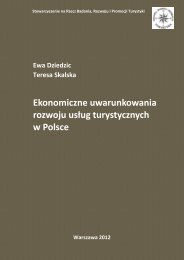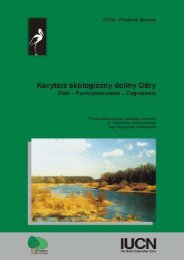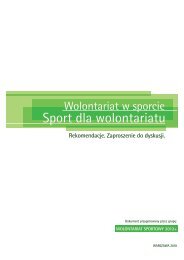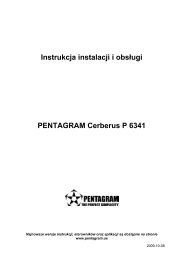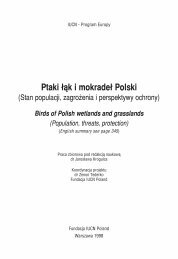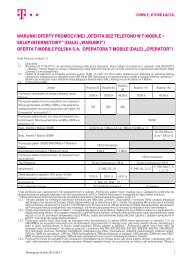PENTAGRAM Cerberus [P 6367] Installation and Operation Manual
PENTAGRAM Cerberus [P 6367] Installation and Operation Manual
PENTAGRAM Cerberus [P 6367] Installation and Operation Manual
Create successful ePaper yourself
Turn your PDF publications into a flip-book with our unique Google optimized e-Paper software.
<strong>PENTAGRAM</strong> <strong>Cerberus</strong> [P <strong>6367</strong>]Advanced SettingsThis section introduces configuration of wireless advanced functions, which enables you toconfigure wireless parameters at length, including BG protection mode, basic data rates,Fragmentation threshold, RTS threshold, <strong>and</strong> WMM etc.BG protection Mode: Auto by default. It is good for relatively slow 11b/g wireless clients toconnect 11n wireless network smoothly in a complicated wireless area.Basic Data Rates: You can select one suitable Basic Data Rate from the drop-down menuaccording to your need. The default value is Default(1-2-5.5.-11Mbps). It is recommended not tomodify this value.Beacon Interval: Set the beacon interval for AP. Generally, the smaller the interval is, the fasterwireless clients connect; the bigger it is, the higher efficiency wireless network datatransmission will achieve. Default value is 100. It is recommended not to modify this value.Fragment Threshold: The fragmentation threshold defines the maximum transmission packetsize in bytes. The packet will be fragmented if the wireless data packet is bigger than thethreshold setting. The default size is 2346 bytes. It is recommended not to modify this value.RTS Threshold: RTS is short for Request to Send. When the packet size exceeds this threshold,enable CTS/RTS to reduce collision possibility. For the long-distance clients to access ininterference involved environment, set a relatively smaller RTS value. It is recommended not tomodify the default value in SOHO environment; otherwise it will affect AP performance.TX Power: Set the output power of wireless radio. The default value is 100.WMM Capable: It will enhance the data transfer performance of multimedia data when they’rebeing transferred over wireless network. It is recommended to enable it if you are not familiarwith WMM.APSD Capable: It is used for auto power saving service. The default is Disable.30


![PENTAGRAM Cerberus [P 6367] Installation and Operation Manual](https://img.yumpu.com/49786948/30/500x640/pentagram-cerberus-p-6367-installation-and-operation-manual.jpg)
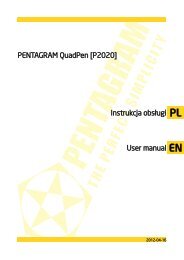

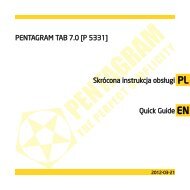
![PENTAGRAM Cerberus [P 6361] Quick Guide](https://img.yumpu.com/43449286/1/185x260/pentagram-cerberus-p-6361-quick-guide.jpg?quality=85)