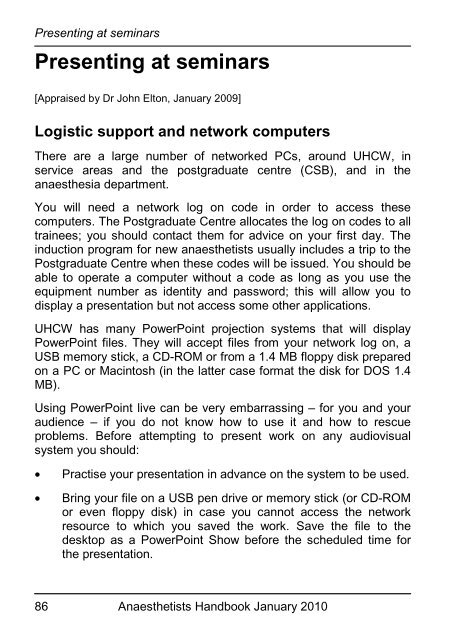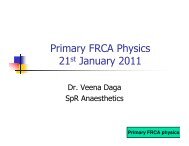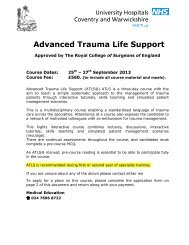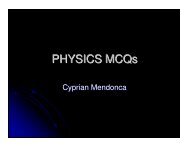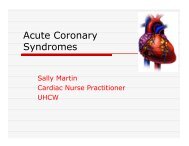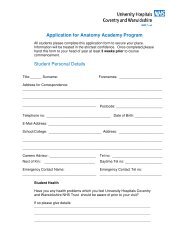- Page 1 and 2:
Department of AnaesthesiaAnaestheti
- Page 3 and 4:
Document control for approved clini
- Page 5 and 6:
ContentsTrauma list anaesthetist (t
- Page 7 and 8:
ContentsStudy leave 81Junior doctor
- Page 9 and 10:
ContentsIndications for investigati
- Page 11 and 12:
ContentsRenal patients - clinical g
- Page 13 and 14:
Introduction and scope of guideline
- Page 15 and 16:
Introduction and scope of guideline
- Page 17 and 18:
Airway assessmentManaging difficult
- Page 19 and 20:
Managing difficult airways• Flexi
- Page 21 and 22:
Managing difficult airways• Manuj
- Page 23 and 24:
Resuscitation - advanced life suppo
- Page 25 and 26:
Resuscitation - advanced life suppo
- Page 27 and 28:
Duties of the on call anaesthetists
- Page 29 and 30:
Duties of the on call anaesthetists
- Page 31 and 32:
Duties of the on call anaesthetists
- Page 33 and 34:
Duties of the on call anaesthetists
- Page 35 and 36: Duties of the on call anaesthetists
- Page 37 and 38: Duties of the on call anaesthetists
- Page 39 and 40: Duties of the on call anaesthetists
- Page 41 and 42: Duties of the on call anaesthetists
- Page 43 and 44: Getting senior helpGetting senior h
- Page 45 and 46: On call casesGetting senior helpYou
- Page 47 and 48: Supervision for sick patientsGettin
- Page 49 and 50: Calling the senior resident anaesth
- Page 51 and 52: Perianaesthesia Care Unit (PACU)PAC
- Page 53 and 54: PACUThe surgical team responsible f
- Page 55 and 56: PACU6. Oxygen and intravenous thera
- Page 57 and 58: Integration with the critical care
- Page 59 and 60: Inter-hospital transfersInter-hospi
- Page 61 and 62: Inter-hospital transfersConsultant
- Page 63 and 64: Signing onAdministrative issuesYour
- Page 65 and 66: Administrative issuesMobile phones
- Page 67 and 68: Administrative issuesobstetrics, we
- Page 69 and 70: Administrative issuesMain theatre r
- Page 71 and 72: CLWrota processes• To complete ca
- Page 73 and 74: Security rules:• Do not put confi
- Page 75 and 76: Education and trainingthe Royal Col
- Page 77 and 78: Education and trainingthe necessary
- Page 79 and 80: Education and trainingarrive in the
- Page 81 and 82: Education and traininginformation c
- Page 83 and 84: Education and trainingexamination i
- Page 85: Education and trainingAll consultan
- Page 89 and 90: Presenting at seminarsDOI advise yo
- Page 91 and 92: Clinical adverse event reportingCli
- Page 93 and 94: Clinical auditClinical audit[Apprai
- Page 95 and 96: Clinical auditYour presentation sho
- Page 97 and 98: Pain management and postoperative c
- Page 99 and 100: Pain management and postoperative c
- Page 101 and 102: Pain management and postoperative c
- Page 103 and 104: Pain management and postoperative c
- Page 105 and 106: Pain management and postoperative c
- Page 107 and 108: Pain management and postoperative c
- Page 109 and 110: Pain management and postoperative c
- Page 111 and 112: Pain management and postoperative c
- Page 113 and 114: Pain management and postoperative c
- Page 115 and 116: Pain management and postoperative c
- Page 117 and 118: Pain management and postoperative c
- Page 119 and 120: Pain management and postoperative c
- Page 121 and 122: Signs and symptomsAgitation, anxiet
- Page 123 and 124: Epidural anaesthesia and analgesiaP
- Page 125 and 126: Epidural anaesthesia and analgesiai
- Page 127 and 128: Epidural anaesthesia and analgesiaS
- Page 129 and 130: IndicationsEpidural anaesthesia and
- Page 131 and 132: Epidural anaesthesia and analgesiaH
- Page 133 and 134: Assessment and treatment optionsEpi
- Page 135 and 136: Epidural anaesthesia and analgesia3
- Page 137 and 138:
Epidural anaesthesia and analgesia
- Page 139 and 140:
Epidural anaesthesia and analgesiaA
- Page 141 and 142:
Epidural anaesthesia and analgesiaG
- Page 143 and 144:
Allergies and adverse drug reaction
- Page 145 and 146:
Allergies and adverse drug reaction
- Page 147 and 148:
Allergies and adverse drug reaction
- Page 149 and 150:
Awareness during anaesthesiaPrevent
- Page 151 and 152:
Fractured neck of femur:management
- Page 153 and 154:
Fractured neck of femurGuidelines f
- Page 155 and 156:
Management of patients with diabete
- Page 157 and 158:
Patients who take insulinManagement
- Page 159 and 160:
Management of patients with diabete
- Page 161 and 162:
Management of patients with diabete
- Page 163 and 164:
Preoperative assessment and investi
- Page 165 and 166:
Preoperative assessment and investi
- Page 167 and 168:
Indications for investigationsFull
- Page 169 and 170:
Preoperative assessment and investi
- Page 171 and 172:
SevofluraneSevoflurane[Dr Mark Port
- Page 173 and 174:
Sevofluranemust be considered on it
- Page 175 and 176:
Gabapentin in acute painSide-effect
- Page 177 and 178:
Blood and blood productsBlood and b
- Page 179 and 180:
Blood and blood productsWhen the un
- Page 181 and 182:
Blood and blood productsCross match
- Page 183 and 184:
Blood and blood productsBlood Cool
- Page 185 and 186:
Blood and blood productsHaematology
- Page 187 and 188:
Blood and blood products25322 so th
- Page 189 and 190:
Blood and blood productsfactors, ha
- Page 191 and 192:
Day case anaesthesia6. Social crite
- Page 193 and 194:
ENT anaesthesiaENT anaesthesia{Dr C
- Page 195 and 196:
ENT anaesthesiaIntraoperative• In
- Page 197 and 198:
Miscellaneous issuesMiscellaneous i
- Page 199 and 200:
Miscellaneous issuesideally be cont
- Page 201 and 202:
Miscellaneous issuesinstruction man
- Page 203 and 204:
Miscellaneous issuesRemifentanilRem
- Page 205 and 206:
Miscellaneous issuesCentral neuraxi
- Page 207 and 208:
Miscellaneous issuesAnalgesia Fenta
- Page 209 and 210:
Miscellaneous issues• Diclofenac
- Page 211 and 212:
Miscellaneous issues• Associated
- Page 213 and 214:
Miscellaneous issues• Everyone wi
- Page 215 and 216:
Miscellaneous issues• If fasting
- Page 217 and 218:
Miscellaneous issueslabour ward ana
- Page 219 and 220:
Miscellaneous issuesThere is no cli
- Page 221 and 222:
Patient monitoring in and out of th
- Page 223 and 224:
Miscellaneous issuessuch as Hartman
- Page 225 and 226:
Miscellaneous issues• Abdominal a
- Page 227 and 228:
Miscellaneous issuesPrevention of p
- Page 229 and 230:
Miscellaneous issuesDifferent clini
- Page 231 and 232:
Recovery and patient handoverMiscel
- Page 233 and 234:
For afternoon list (pm)Diabetic Pat
- Page 235 and 236:
Miscellaneous issuestake part in th
- Page 237 and 238:
Miscellaneous issuesSee page 37 for
- Page 239 and 240:
Waiting list initiatives[Appraised
- Page 241 and 242:
Major Incident ProcedureStaff assem
- Page 243 and 244:
Major Incident Procedure• In coop
- Page 245 and 246:
Finding your way round theUniversit
- Page 247 and 248:
• Coffee room.• Quiet room (fiv
- Page 249 and 250:
Anaesthesia department lead clinici
- Page 251 and 252:
Trust organisational structureTrust
- Page 253 and 254:
Telephone numbersLabour ward……
- Page 255 and 256:
IndexIndexAabsence, 68adenotonsille
- Page 257 and 258:
Indexemergency department, 222emerg
- Page 259 and 260:
Indexmortality review, 93MRI scansa
- Page 261 and 262:
Indexstudy leave, 81applications, 6
- Page 263 and 264:
NotesAnaesthetists Handbook January
- Page 265:
NotesAnaesthetists Handbook January