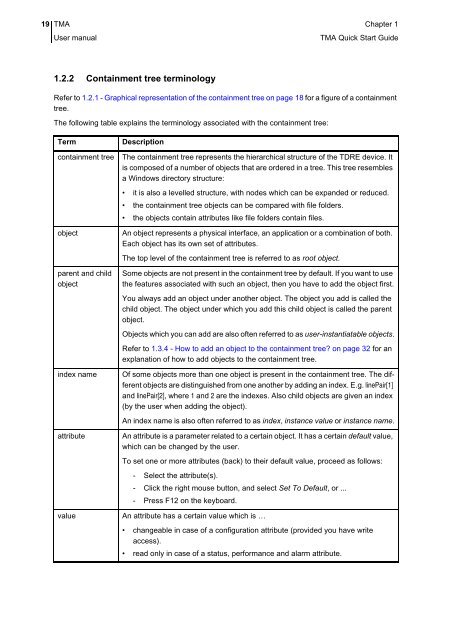1 TMA Quick Start Guide - OneAccess extranet
1 TMA Quick Start Guide - OneAccess extranet
1 TMA Quick Start Guide - OneAccess extranet
You also want an ePaper? Increase the reach of your titles
YUMPU automatically turns print PDFs into web optimized ePapers that Google loves.
19 <strong>TMA</strong> Chapter 1User manual<strong>TMA</strong> <strong>Quick</strong> <strong>Start</strong> <strong>Guide</strong>1.2.2 Containment tree terminologyRefer to 1.2.1 - Graphical representation of the containment tree on page 18 for a figure of a containmenttree.The following table explains the terminology associated with the containment tree:Termcontainment treeobjectparent and childobjectindex nameattributevalueDescriptionThe containment tree represents the hierarchical structure of the TDRE device. Itis composed of a number of objects that are ordered in a tree. This tree resemblesa Windows directory structure:• it is also a levelled structure, with nodes which can be expanded or reduced.• the containment tree objects can be compared with file folders.• the objects contain attributes like file folders contain files.An object represents a physical interface, an application or a combination of both.Each object has its own set of attributes.The top level of the containment tree is referred to as root object.Some objects are not present in the containment tree by default. If you want to usethe features associated with such an object, then you have to add the object first.You always add an object under another object. The object you add is called thechild object. The object under which you add this child object is called the parentobject.Objects which you can add are also often referred to as user-instantiatable objects.Refer to 1.3.4 - How to add an object to the containment tree? on page 32 for anexplanation of how to add objects to the containment tree.Of some objects more than one object is present in the containment tree. The differentobjects are distinguished from one another by adding an index. E.g. linePair[1]and linePair[2], where 1 and 2 are the indexes. Also child objects are given an index(by the user when adding the object).An index name is also often referred to as index, instance value or instance name.An attribute is a parameter related to a certain object. It has a certain default value,which can be changed by the user.To set one or more attributes (back) to their default value, proceed as follows:- Select the attribute(s).- Click the right mouse button, and select Set To Default, or ...- Press F12 on the keyboard.An attribute has a certain value which is …• changeable in case of a configuration attribute (provided you have writeaccess).• read only in case of a status, performance and alarm attribute.