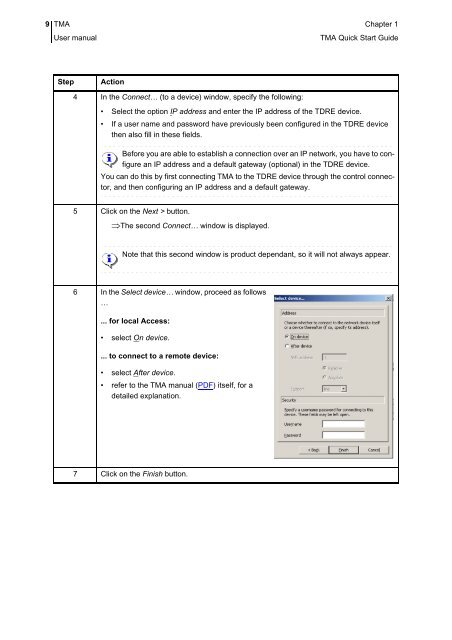1 TMA Quick Start Guide - OneAccess extranet
1 TMA Quick Start Guide - OneAccess extranet
1 TMA Quick Start Guide - OneAccess extranet
You also want an ePaper? Increase the reach of your titles
YUMPU automatically turns print PDFs into web optimized ePapers that Google loves.
9 <strong>TMA</strong> Chapter 1User manual<strong>TMA</strong> <strong>Quick</strong> <strong>Start</strong> <strong>Guide</strong>StepAction4 In the Connect… (to a device) window, specify the following:• Select the option IP address and enter the IP address of the TDRE device.• If a user name and password have previously been configured in the TDRE devicethen also fill in these fields.Before you are able to establish a connection over an IP network, you have to configurean IP address and a default gateway (optional) in the TDRE device.You can do this by first connecting <strong>TMA</strong> to the TDRE device through the control connector,and then configuring an IP address and a default gateway.5 Click on the Next > button.The second Connect… window is displayed.Note that this second window is product dependant, so it will not always appear.6 In the Select device… window, proceed as follows…... for local Access:• select On device.... to connect to a remote device:• select After device.• refer to the <strong>TMA</strong> manual (PDF) itself, for adetailed explanation.7 Click on the Finish button.