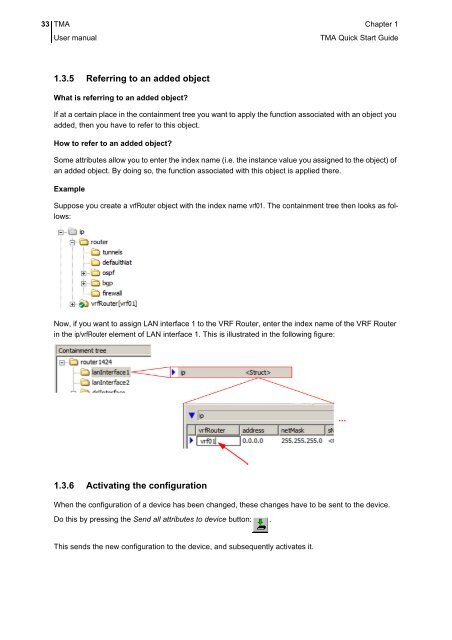1 TMA Quick Start Guide - OneAccess extranet
1 TMA Quick Start Guide - OneAccess extranet
1 TMA Quick Start Guide - OneAccess extranet
Create successful ePaper yourself
Turn your PDF publications into a flip-book with our unique Google optimized e-Paper software.
33 <strong>TMA</strong> Chapter 1User manual<strong>TMA</strong> <strong>Quick</strong> <strong>Start</strong> <strong>Guide</strong>1.3.5 Referring to an added objectWhat is referring to an added object?If at a certain place in the containment tree you want to apply the function associated with an object youadded, then you have to refer to this object.How to refer to an added object?Some attributes allow you to enter the index name (i.e. the instance value you assigned to the object) ofan added object. By doing so, the function associated with this object is applied there.ExampleSuppose you create a vrfRouter object with the index name vrf01. The containment tree then looks as follows:Now, if you want to assign LAN interface 1 to the VRF Router, enter the index name of the VRF Routerin the ip/vrfRouter element of LAN interface 1. This is illustrated in the following figure:1.3.6 Activating the configurationWhen the configuration of a device has been changed, these changes have to be sent to the device.Do this by pressing the Send all attributes to device button: .This sends the new configuration to the device, and subsequently activates it.