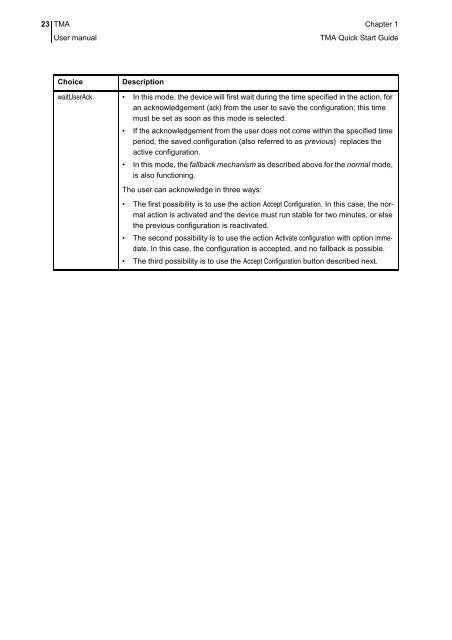1 TMA Quick Start Guide - OneAccess extranet
1 TMA Quick Start Guide - OneAccess extranet
1 TMA Quick Start Guide - OneAccess extranet
Create successful ePaper yourself
Turn your PDF publications into a flip-book with our unique Google optimized e-Paper software.
23 <strong>TMA</strong> Chapter 1User manual<strong>TMA</strong> <strong>Quick</strong> <strong>Start</strong> <strong>Guide</strong>ChoiceDescriptionwaitUserAck • In this mode, the device will first wait during the time specified in the action, foran acknowledgement (ack) from the user to save the configuration; this timemust be set as soon as this mode is selected.• If the acknowledgement from the user does not come within the specified timeperiod, the saved configuration (also referred to as previous) replaces theactive configuration.• In this mode, the fallback mechanism as described above for the normal mode,is also functioning.The user can acknowledge in three ways:• The first possibility is to use the action Accept Configuration. In this case, the normalaction is activated and the device must run stable for two minutes, or elsethe previous configuration is reactivated.• The second possibility is to use the action Activate configuration with option immediate.In this case, the configuration is accepted, and no fallback is possible.• The third possibility is to use the Accept Configuration button described next.