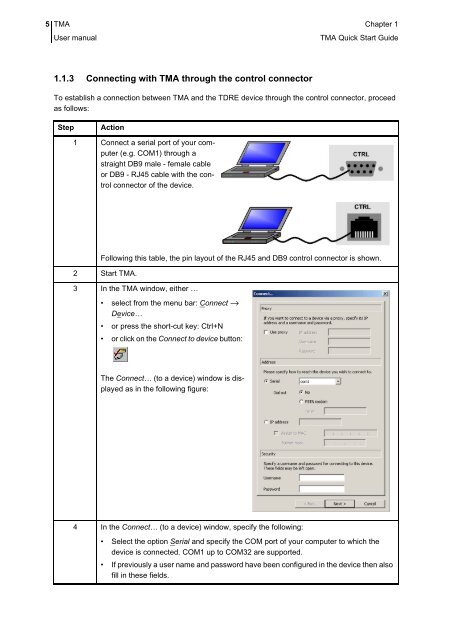1 TMA Quick Start Guide - OneAccess extranet
1 TMA Quick Start Guide - OneAccess extranet
1 TMA Quick Start Guide - OneAccess extranet
Create successful ePaper yourself
Turn your PDF publications into a flip-book with our unique Google optimized e-Paper software.
5 <strong>TMA</strong> Chapter 1User manual<strong>TMA</strong> <strong>Quick</strong> <strong>Start</strong> <strong>Guide</strong>1.1.3 Connecting with <strong>TMA</strong> through the control connectorTo establish a connection between <strong>TMA</strong> and the TDRE device through the control connector, proceedas follows:StepAction1 Connect a serial port of your computer(e.g. COM1) through astraight DB9 male - female cableor DB9 - RJ45 cable with the controlconnector of the device.Following this table, the pin layout of the RJ45 and DB9 control connector is shown.2 <strong>Start</strong> <strong>TMA</strong>.3 In the <strong>TMA</strong> window, either …• select from the menu bar: Connect →Device…• or press the short-cut key: Ctrl+N• or click on the Connect to device button:The Connect… (to a device) window is displayedas in the following figure:4 In the Connect… (to a device) window, specify the following:• Select the option Serial and specify the COM port of your computer to which thedevice is connected. COM1 up to COM32 are supported.• If previously a user name and password have been configured in the device then alsofill in these fields.