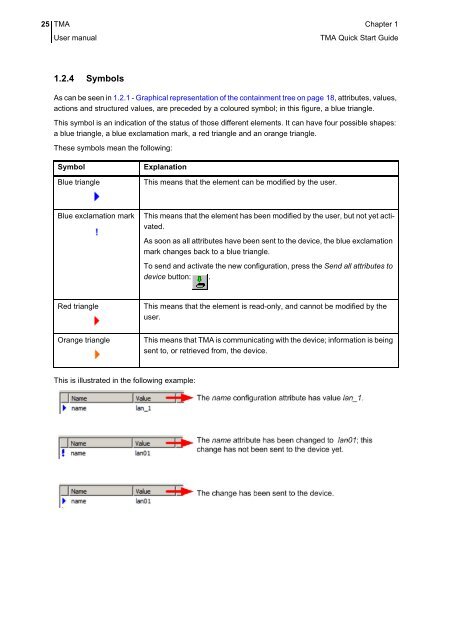1 TMA Quick Start Guide - OneAccess extranet
1 TMA Quick Start Guide - OneAccess extranet
1 TMA Quick Start Guide - OneAccess extranet
You also want an ePaper? Increase the reach of your titles
YUMPU automatically turns print PDFs into web optimized ePapers that Google loves.
25 <strong>TMA</strong> Chapter 1User manual<strong>TMA</strong> <strong>Quick</strong> <strong>Start</strong> <strong>Guide</strong>1.2.4 SymbolsAs can be seen in 1.2.1 - Graphical representation of the containment tree on page 18, attributes, values,actions and structured values, are preceded by a coloured symbol; in this figure, a blue triangle.This symbol is an indication of the status of those different elements. It can have four possible shapes:a blue triangle, a blue exclamation mark, a red triangle and an orange triangle.These symbols mean the following:SymbolBlue triangleExplanationThis means that the element can be modified by the user.Blue exclamation markThis means that the element has been modified by the user, but not yet activated.As soon as all attributes have been sent to the device, the blue exclamationmark changes back to a blue triangle.To send and activate the new configuration, press the Send all attributes todevice button: .Red triangleThis means that the element is read-only, and cannot be modified by theuser.Orange triangleThis means that <strong>TMA</strong> is communicating with the device; information is beingsent to, or retrieved from, the device.This is illustrated in the following example: