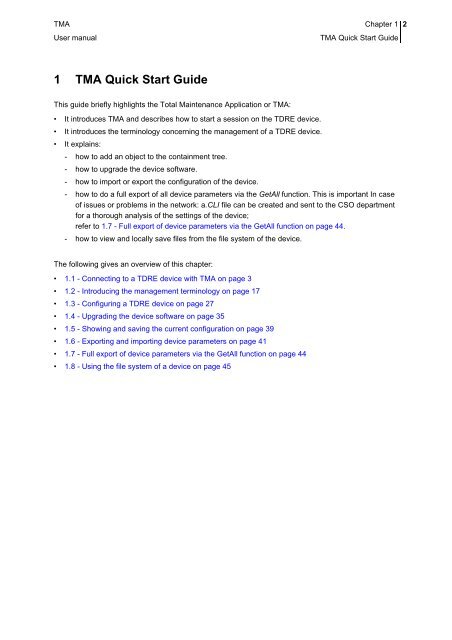1 TMA Quick Start Guide - OneAccess extranet
1 TMA Quick Start Guide - OneAccess extranet
1 TMA Quick Start Guide - OneAccess extranet
Create successful ePaper yourself
Turn your PDF publications into a flip-book with our unique Google optimized e-Paper software.
<strong>TMA</strong> Chapter 1 2User manual<strong>TMA</strong> <strong>Quick</strong> <strong>Start</strong> <strong>Guide</strong>1 <strong>TMA</strong> <strong>Quick</strong> <strong>Start</strong> <strong>Guide</strong>This guide briefly highlights the Total Maintenance Application or <strong>TMA</strong>:• It introduces <strong>TMA</strong> and describes how to start a session on the TDRE device.• It introduces the terminology concerning the management of a TDRE device.• It explains:- how to add an object to the containment tree.- how to upgrade the device software.- how to import or export the configuration of the device.- how to do a full export of all device parameters via the GetAll function. This is important In caseof issues or problems in the network: a.CLI file can be created and sent to the CSO departmentfor a thorough analysis of the settings of the device;refer to 1.7 - Full export of device parameters via the GetAll function on page 44.- how to view and locally save files from the file system of the device.The following gives an overview of this chapter:• 1.1 - Connecting to a TDRE device with <strong>TMA</strong> on page 3• 1.2 - Introducing the management terminology on page 17• 1.3 - Configuring a TDRE device on page 27• 1.4 - Upgrading the device software on page 35• 1.5 - Showing and saving the current configuration on page 39• 1.6 - Exporting and importing device parameters on page 41• 1.7 - Full export of device parameters via the GetAll function on page 44• 1.8 - Using the file system of a device on page 45