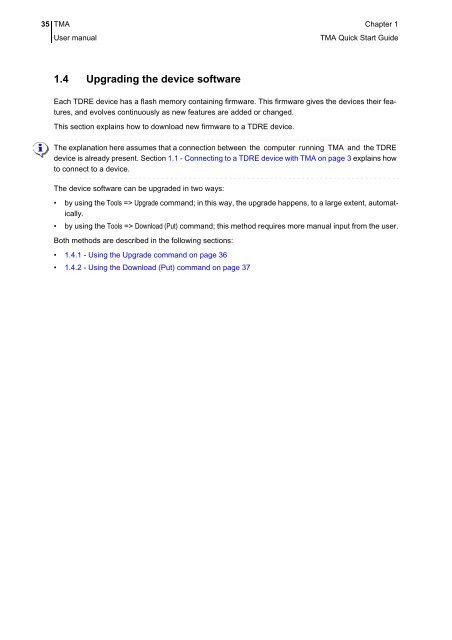1 TMA Quick Start Guide - OneAccess extranet
1 TMA Quick Start Guide - OneAccess extranet
1 TMA Quick Start Guide - OneAccess extranet
You also want an ePaper? Increase the reach of your titles
YUMPU automatically turns print PDFs into web optimized ePapers that Google loves.
35 <strong>TMA</strong> Chapter 1User manual<strong>TMA</strong> <strong>Quick</strong> <strong>Start</strong> <strong>Guide</strong>1.4 Upgrading the device softwareEach TDRE device has a flash memory containing firmware. This firmware gives the devices their features,and evolves continuously as new features are added or changed.This section explains how to download new firmware to a TDRE device.The explanation here assumes that a connection between the computer running <strong>TMA</strong> and the TDREdevice is already present. Section 1.1 - Connecting to a TDRE device with <strong>TMA</strong> on page 3 explains howto connect to a device.The device software can be upgraded in two ways:• by using the Tools => Upgrade command; in this way, the upgrade happens, to a large extent, automatically.• by using the Tools => Download (Put) command; this method requires more manual input from the user.Both methods are described in the following sections:• 1.4.1 - Using the Upgrade command on page 36• 1.4.2 - Using the Download (Put) command on page 37