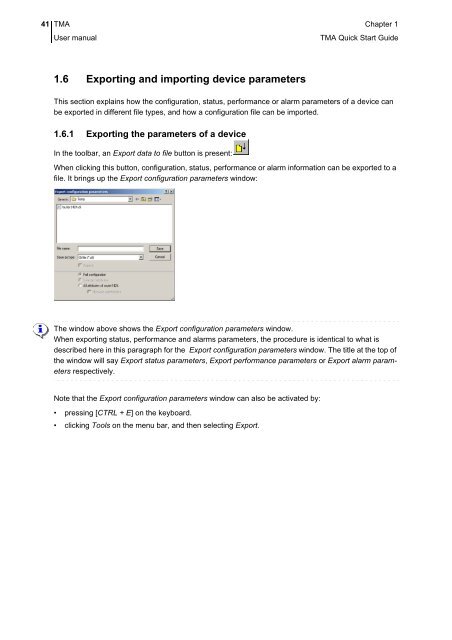1 TMA Quick Start Guide - OneAccess extranet
1 TMA Quick Start Guide - OneAccess extranet
1 TMA Quick Start Guide - OneAccess extranet
You also want an ePaper? Increase the reach of your titles
YUMPU automatically turns print PDFs into web optimized ePapers that Google loves.
41 <strong>TMA</strong> Chapter 1User manual<strong>TMA</strong> <strong>Quick</strong> <strong>Start</strong> <strong>Guide</strong>1.6 Exporting and importing device parametersThis section explains how the configuration, status, performance or alarm parameters of a device canbe exported in different file types, and how a configuration file can be imported.1.6.1 Exporting the parameters of a deviceIn the toolbar, an Export data to file button is present:When clicking this button, configuration, status, performance or alarm information can be exported to afile. It brings up the Export configuration parameters window:The window above shows the Export configuration parameters window.When exporting status, performance and alarms parameters, the procedure is identical to what isdescribed here in this paragraph for the Export configuration parameters window. The title at the top ofthe window will say Export status parameters, Export performance parameters or Export alarm parametersrespectively.Note that the Export configuration parameters window can also be activated by:• pressing [CTRL + E] on the keyboard.• clicking Tools on the menu bar, and then selecting Export.