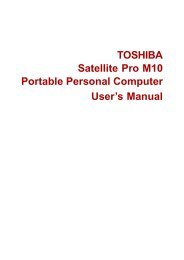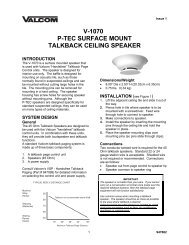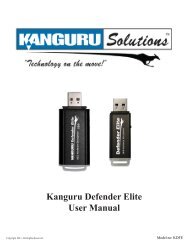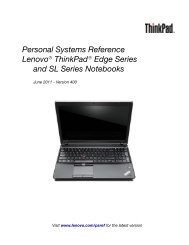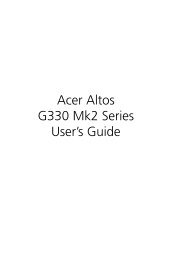HP ProBook 4320s Notebook PC HP ProBook 4321s ... - Warranty Life
HP ProBook 4320s Notebook PC HP ProBook 4321s ... - Warranty Life
HP ProBook 4320s Notebook PC HP ProBook 4321s ... - Warranty Life
You also want an ePaper? Increase the reach of your titles
YUMPU automatically turns print PDFs into web optimized ePapers that Google loves.
To navigate and select in Computer Setup, follow these steps:1. Turn on or restart the computer, and then press esc while the “Press the ESC key for StartupMenu” message is displayed at the bottom of the screen.●●●To select a menu or a menu item, use the tab key and the keyboard arrow keys and thenpress enter, or use a pointing device to click the item.To scroll up and down, click the up arrow or the down arrow in the upper-right corner of thescreen, or use the up arrow key or the down arrow key.To close open dialog boxes and return to the main Computer Setup screen, press esc, andthen follow the on-screen instructions.NOTE: You can use either a pointing device (TouchPad, pointing stick, or USB mouse) or thekeyboard to navigate and make selections in Computer Setup.2. Press f10 to enter BIOS Setup.3. Select the File, Security, Diagnostics, or System Configuration menu.4. To exit Computer Setup, choose one of the following methods:●To exit Computer Setup without saving your changes, click the Exit icon in the lower-leftcorner of the screen, and then follow the on-screen instructions.– or –use the tab key and the arrow keys to select File>Ignore changes and exit, and thenpress enter.– or –●To save your preferences and exit Computer Setup menus, click the Save icon in thelower-left corner of the screen, and then follow the instructions on the screen.– or –Use the tab key and the arrow keys to select File>Save changes and exit and then pressenter.Your changes go into effect when the computer restarts.Restoring factory settings in Computer SetupTo return all settings in Computer Setup to the values that were set at the factory, follow these steps:1. Open Computer Setup by turning on or restarting the computer, and then pressing esc while the"Press the ESC key for Startup Menu" message is displayed in the lower-left corner of thescreen.2. Press f10 to enter BIOS Setup.3. Use the arrow keys to select File>Restore defaults, and then press enter.4. When the confirmation dialog box opens, press f10.5. To save your preferences and exit Computer Setup, use the arrow keys to select File>Savechanges and exit. Then follow the instructions on the screen.102 Chapter 5 Computer Setup