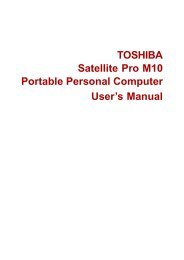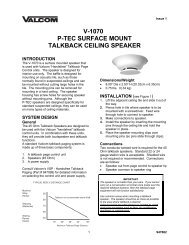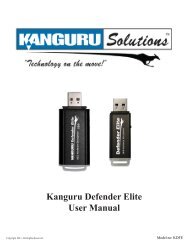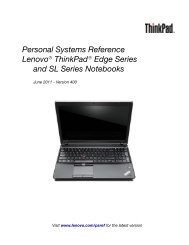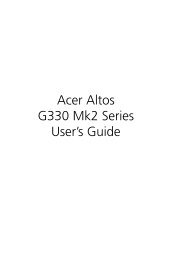DescriptionFor use in Afghanistan, Albania, Algeria, Andorra, Angola, Antigua and Barbuda, Argentina,Armenia, Aruba, Australia, Austria, Azerbaijan, the Bahamas, Bahrain, Bangladesh, Barbados,Belarus, Belgium, Belize, Benin, Bermuda, Bhutan, Bolivia, Bosnia and Herzegovina, Botswana,Brazil, the British Virgin Islands, Brunei, Bulgaria, Burkina Faso, Burundi, Cambodia, Cameroon,Cape Verde, the Central African Republic, Chad, Colombia, Comoros, the Congo, Costa Rica,Croatia, Cyprus, the Czech Republic, Denmark, Djibouti, Dominica, the Dominican Republic, EastTimor, Ecuador, Egypt, El Salvador, Equatorial Guinea, Eritrea, Estonia, Ethiopia, Fiji, Finland,France, French Guiana, Gabon, Gambia, Georgia, Germany, Ghana, Gibraltar, Greece, Grenada,Guadeloupe, Guatemala, Guinea, Guinea-Bissau, Guyana, Haiti, Honduras, Hong Kong,Hungary, Iceland, India, Indonesia, Ireland, Israel, Italy, the Ivory Coast, Jamaica, Japan, Jordan,Kazakhstan, Kenya, Kiribati, Kuwait, Kyrgyzstan, Laos, Latvia, Lebanon, Lesotho, Liberia,Liechtenstein, Lithuania, Luxembourg, Macedonia, Madagascar, Malawi, Malaysia, the Maldives,Mali, Malta, the Marshall Islands, Martinique, Mauritania, Mauritius, Mexico, Micronesia, Monaco,Mongolia, Montenegro, Morocco, Mozambique, Namibia, Nauru, Nepal, the Nether Antilles, theNetherlands, New Zealand, Nicaragua, Niger, Nigeria, Norway, Oman, Pakistan, Palau, Panama,Papua New Guinea, Paraguay, the People's Republic of China, Peru, the Philippines, Poland,Portugal, Qatar, the Republic of Moldova, Romania, Russia, Rwanda, Samoa, San Marino, SaoTome and Principe, Saudi Arabia, Senegal, Serbia, the Seychelles, Sierra Leone, Singapore,Slovakia, Slovenia, the Solomon Islands, Somalia, South Africa, South Korea, Spain, Sri Lanka,St. Kitts and Nevis, St. Lucia, St. Vincent and the Grenadines, Suriname, Swaziland, Sweden,Switzerland, Syria, Taiwan, Tajikistan, Tanzania, Thailand, Togo, Tonga, Trinidad and Tobago,Tunisia, Turkey, Turkmenistan, Tuvalu, Uganda, Ukraine, the United Arab Emirates, the UnitedKingdom, Uruguay, Uzbekistan, Vanuatu, Venezuela, Vietnam, Yemen, Zaire, Zambia, andZimbabweSpare part number504593-004Realtek RTL8191SE 802.11b/g/n 1x1 WiFi Adapter 593533-001CAUTION: To prevent an unresponsive system, replace the wireless module only with a wirelessmodule authorized for use in the computer by the governmental agency that regulates wirelessdevices in your country or region. If you replace the module and then receive a warning message,remove the module to restore computer functionality, and then contact technical support through Helpand Support.Before removing the WLAN module, follow these steps:1. Shut down the computer. If you are unsure whether the computer is off or in Hibernation, turnthe computer on, and then shut it down through the operating system.2. Disconnect all external devices connected to the computer.3. Disconnect the power from the computer by first unplugging the power cord from the AC outletand then unplugging the AC adapter from the computer.4. Remove the battery (see Battery on page 51).5. Remove the following components:a. Switch cover (see Switch cover on page 53)b. Keyboard (see Keyboard on page 55)c. Palm rest (see Palm rest on page 66)72 Chapter 4 Removal and replacement procedures
Remove the WLAN module:1. Position the computer right-side up with the front toward you.2. Disconnect the WLAN antenna cables (1) from the terminals on the WLAN module.NOTE: The black WLAN antenna cable is connected to the WLAN module “Main” terminal.The white WLAN antenna cable is connected to the WLAN module “Aux” terminal.3. Remove the two Phillips PM2.5×3.0 screws (2) that secure the WLAN module to the computer.(The edge of the module opposite the slot rises away from the computer.)4. Remove the WLAN module (3) by pulling the module away from the slot at an angle.NOTE:WLAN modules are designed with a notch (4) to prevent incorrect insertion.Reverse this procedure to install the WLAN module.Component replacement procedures 73