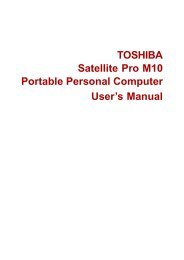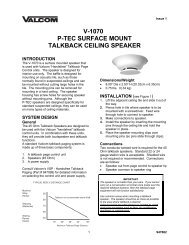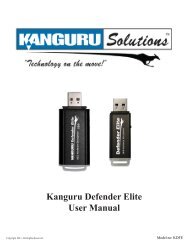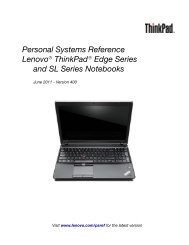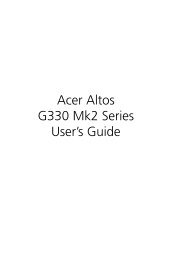HP ProBook 4320s Notebook PC HP ProBook 4321s ... - Warranty Life
HP ProBook 4320s Notebook PC HP ProBook 4321s ... - Warranty Life
HP ProBook 4320s Notebook PC HP ProBook 4321s ... - Warranty Life
You also want an ePaper? Increase the reach of your titles
YUMPU automatically turns print PDFs into web optimized ePapers that Google loves.
IndexAAC adapteridentifying 21AC adapter light, identifying 17AC adapter, spare part numbers36antenna, disconnecting 64, 73antennasWLAN 20WWAN 20applications key, Windows 14audio, product description 4audio-in (microphone) jackpin assignments 140audio-in (microphone) jack,identifying 15audio-out (headphone) jackpin assignments 141audio-out (headphone) jack,identifying 15Bbacking upWindows Vista 133Windows XP 137Backup and Restore 130, 131Backup and Restore Center 133,134base enclosure, spare partnumber 30batteryremoval 51spare part number 30, 51battery bay 18battery release latches,identifying 18battery, identifying 21baysbattery 18BIOS administrator password111Blu-ray Disc ROM Combo Drivespare part number 30, 35Blu-ray ROM with LightScribe DVD±R/RW SuperMulti DL Driveremoval 59spare part number 59specifications 128Bluetooth modulecable 27removal 74spare part number 27, 74Bluetooth module cable,illustrated 34boot options 105, 113, 120boot order 105, 113, 120built-in deviceBluetooth device radio 114embedded WLAN 114integrated camera 114LAN/WLAN switching 114microphone 114modem 114Network Interface Controller(LAN) 114optical disc drive 114options 114Wake on LAN 114wireless button 114WWAN device radio 114buttonspower 13Ccable kitcontents 34spare part number 34cables, service considerations 46caps lock light, identifying 12chipset, product description 1componentsadditional hardware 21bottom 18display 19front 15left-side 17right-side 16top 11computer feetlocations 50spare part number 50Computer Setupaccessing 108, 116Diagnostics menu 112, 119File menu 103, 110, 117navigating and selecting 101,108, 116restoring factory settings 102,109, 117Security menu 104, 111, 118System Configuration menu105, 113, 120using 108, 116computer specifications 122connector, power 17connectors, serviceconsiderations 46cord, power 21Ddevice configurations 113Diagnostics menu 112, 119discsDriver Recovery 138Operating System 138Disk Sanitizer 111156 Index