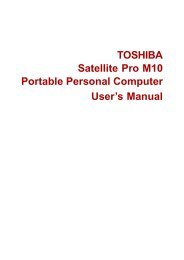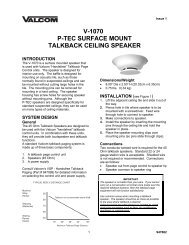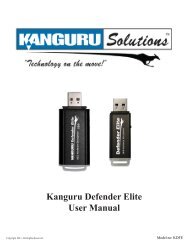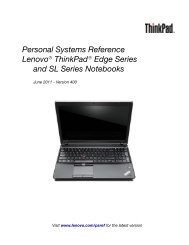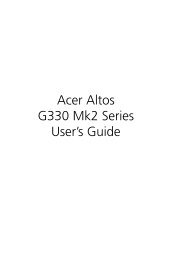HP ProBook 4320s Notebook PC HP ProBook 4321s ... - Warranty Life
HP ProBook 4320s Notebook PC HP ProBook 4321s ... - Warranty Life
HP ProBook 4320s Notebook PC HP ProBook 4321s ... - Warranty Life
You also want an ePaper? Increase the reach of your titles
YUMPU automatically turns print PDFs into web optimized ePapers that Google loves.
SSATA (Serial AdvancedTechnology Attachment) devicesAHCI (Advanced HostController Interface) 113IDE (Integrated DriveElectronics) 113screw kitspare part number 37security cable slot, identifying 17Security menuallow reset of <strong>HP</strong> ProtectToolssecurity keys 111always prompt for <strong>HP</strong>SpareKey enrollment 111Automatic DriveLock 111change password 111Disk Sanitizer 111DriveLock 111<strong>HP</strong> Sparekey 111<strong>HP</strong> Sparekey enrollment 111password policy 111set up BIOS administratorpassword 111System IDs 111user management 111security, product description 5serial number label, location 22,50service considerations 45serviceability, productdescription 8set security level 115setup utilityDiagnostics menu 112, 119File menu 103, 110, 117navigating and selecting 101,108, 116restoring factory settings 102,109, 117Security menu 104, 111, 118System Configuration menu105, 113, 120SIMremoval 52spare part number 52SIM slot, identifying 18slotsExpressCard 17security cable 17SIM 18speakersremoval 62spare part number 30, 62speakers, identifying 13specificationsBlu-ray ROM with LightScribeDVD±R/RW SuperMulti DLDrive 128computer 122display 123, 124DVD ±RW SuperMulti Double-Layer Drive with LightScribe127DVD-ROM Drive 126hard drive 125optical drive 126, 127, 128system resources 129start-up test 112static-shielding materials 49stringent security 118switch coverremoval 53spare part number 24, 53system boardremoval 95spare part numbers 29, 95System Configuration menu 105,113, 120system date and time 103, 110System Diagnostics menu 112system fan 106, 113, 120system IDs 111system information 103, 110, 117system resources 129Tthermal material, replacement78, 79tools required 45top coverremoval 91spare part number 29, 91TouchPadidentifying 11TouchPad indicator, identifying11, 12transporting guidelines 48UUnified Extensible FirmwareInterface (UEFI) mode 114USB connector boardremoval 97spare part number 30, 97USB legacy support 101, 106,108, 113, 116, 120USB portpin assignments 146USB ports, identifying 16, 17Vvents, identifying 17Virtualization Technology 114visual, product description 4Wwebcamidentifying 19webcam light, identifying 19Windows applications key,identifying 14Windows Backup utility 137, 138Windows logo key, identifying 14Windows recovery 134, 138Windows Vista operating systemDVD 136wireless antenna, disconnecting64, 73wireless antennas 20wireless, product description 4WLAN antennas, identifying 20WLAN moduleremoval 71spare part numbers 27, 71workstation guidelines 48WWAN antennas, identifying 20WWAN moduleremoval 64spare part number 64Index 159