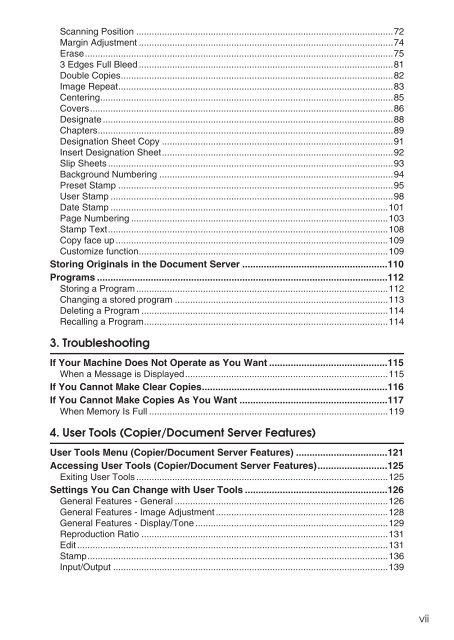Copy Reference Guide - Zoom Imaging Solutions, Inc
Copy Reference Guide - Zoom Imaging Solutions, Inc
Copy Reference Guide - Zoom Imaging Solutions, Inc
You also want an ePaper? Increase the reach of your titles
YUMPU automatically turns print PDFs into web optimized ePapers that Google loves.
Scanning Position ....................................................................................................72Margin Adjustment ...................................................................................................74Erase........................................................................................................................753 Edges Full Bleed ...................................................................................................81Double Copies..........................................................................................................82Image Repeat...........................................................................................................83Centering..................................................................................................................85Covers......................................................................................................................86Designate .................................................................................................................88Chapters...................................................................................................................89Designation Sheet <strong>Copy</strong> ..........................................................................................91Insert Designation Sheet..........................................................................................92Slip Sheets ...............................................................................................................93Background Numbering ...........................................................................................94Preset Stamp ...........................................................................................................95User Stamp ..............................................................................................................98Date Stamp ............................................................................................................101Page Numbering ....................................................................................................103Stamp Text.............................................................................................................108<strong>Copy</strong> face up ..........................................................................................................109Customize function.................................................................................................109Storing Originals in the Document Server ......................................................110Programs ............................................................................................................112Storing a Program ..................................................................................................112Changing a stored program ...................................................................................113Deleting a Program ................................................................................................114Recalling a Program...............................................................................................1143. TroubleshootingIf Your Machine Does Not Operate as You Want ............................................115When a Message is Displayed...............................................................................115If You Cannot Make Clear Copies.....................................................................116If You Cannot Make Copies As You Want .......................................................117When Memory Is Full .............................................................................................1194. User Tools (Copier/Document Server Features)User Tools Menu (Copier/Document Server Features) ..................................121Accessing User Tools (Copier/Document Server Features)..........................125Exiting User Tools ..................................................................................................125Settings You Can Change with User Tools .....................................................126General Features - General ...................................................................................126General Features - Image Adjustment ...................................................................128General Features - Display/Tone ...........................................................................129Reproduction Ratio ................................................................................................131Edit .........................................................................................................................131Stamp.....................................................................................................................136Input/Output ...........................................................................................................139vii