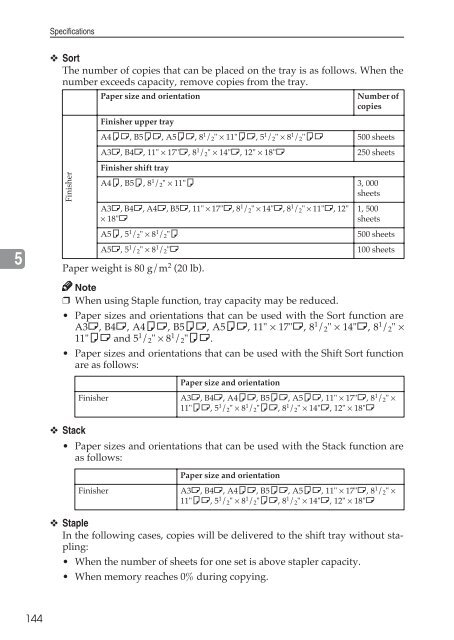Copy Reference Guide - Zoom Imaging Solutions, Inc
Copy Reference Guide - Zoom Imaging Solutions, Inc
Copy Reference Guide - Zoom Imaging Solutions, Inc
Create successful ePaper yourself
Turn your PDF publications into a flip-book with our unique Google optimized e-Paper software.
Specifications❖ SortThe number of copies that can be placed on the tray is as follows. When thenumber exceeds capacity, remove copies from the tray.Paper size and orientationFinisher upper trayNumber ofcopiesA4KL, B5KL, A5KL, 8 1 / 2 " × 11"KL, 5 1 / 2 " × 8 1 / 2 "KLA3L, B4L, 11" × 17"L, 8 1 / 2 " × 14"L, 12" × 18"L500 sheets250 sheetsFinisherFinisher shift trayA4K, B5K, 8 1 / 2 " × 11"K 3, 000sheetsA3L, B4L, A4L, B5L, 11" × 17"L, 8 1 / 2 " × 14"L, 8 1 / 2 " × 11"L, 12"× 18"L1, 500sheets5A5K, 5 1 / 2 " × 8 1 / 2 "KA5L, 5 1 / 2 " × 8 1 / 2 "LPaper weight is 80 g/m 2 (20 lb).500 sheets100 sheetsNote❒ When using Staple function, tray capacity may be reduced.• Paper sizes and orientations that can be used with the Sort function areA3L, B4L, A4KL, B5KL, A5KL, 11" × 17"L, 8 1 / 2 " × 14"L, 8 1 / 2 " ×11"KL and 5 1 / 2 " × 8 1 / 2 "KL.• Paper sizes and orientations that can be used with the Shift Sort functionare as follows:❖ StackPaper size and orientationFinisher A3L, B4L, A4KL, B5KL, A5KL, 11" × 17"L, 8 1 / 2 " ×11"KL, 5 1 / 2 " × 8 1 / 2 "KL, 8 1 / 2 " × 14"L, 12" × 18"L• Paper sizes and orientations that can be used with the Stack function areas follows:Paper size and orientationFinisher A3L, B4L, A4KL, B5KL, A5KL, 11" × 17"L, 8 1 / 2 " ×11"KL, 5 1 / 2 " × 8 1 / 2 "KL, 8 1 / 2 " × 14"L, 12" × 18"L❖ StapleIn the following cases, copies will be delivered to the shift tray without stapling:• When the number of sheets for one set is above stapler capacity.• When memory reaches 0% during copying.144