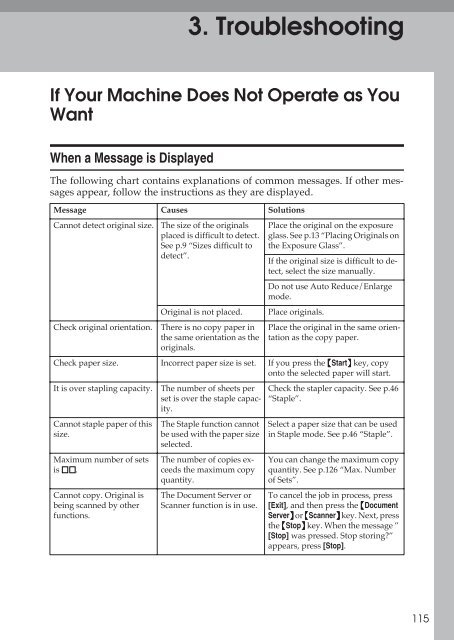Copy Reference Guide - Zoom Imaging Solutions, Inc
Copy Reference Guide - Zoom Imaging Solutions, Inc
Copy Reference Guide - Zoom Imaging Solutions, Inc
Create successful ePaper yourself
Turn your PDF publications into a flip-book with our unique Google optimized e-Paper software.
3. TroubleshootingIf Your Machine Does Not Operate as YouWantWhen a Message is DisplayedThe following chart contains explanations of common messages. If other messagesappear, follow the instructions as they are displayed.Message Causes <strong>Solutions</strong>Cannot detect original size.Check original orientation.The size of the originalsplaced is difficult to detect.See p.9 “Sizes difficult todetect”.Original is not placed.There is no copy paper inthe same orientation as theoriginals.Place the original on the exposureglass. See p.13 “Placing Originals onthe Exposure Glass”.If the original size is difficult to detect,select the size manually.Do not use Auto Reduce/Enlargemode.Place originals.Place the original in the same orientationas the copy paper.Check paper size. <strong>Inc</strong>orrect paper size is set. If you press the {Start} key, copyonto the selected paper will start.It is over stapling capacity.Cannot staple paper of thissize.Maximum number of setsis .Cannot copy. Original isbeing scanned by otherfunctions.The number of sheets perset is over the staple capacity.The Staple function cannotbe used with the paper sizeselected.The number of copies exceedsthe maximum copyquantity.The Document Server orScanner function is in use.Check the stapler capacity. See p.46“Staple”.Select a paper size that can be usedin Staple mode. See p.46 “Staple”.You can change the maximum copyquantity. See p.126 “Max. Numberof Sets”.To cancel the job in process, press[Exit], and then press the {DocumentServer} or {Scanner} key. Next, pressthe {Stop} key. When the message ”[Stop] was pressed. Stop storing?”appears, press [Stop].115