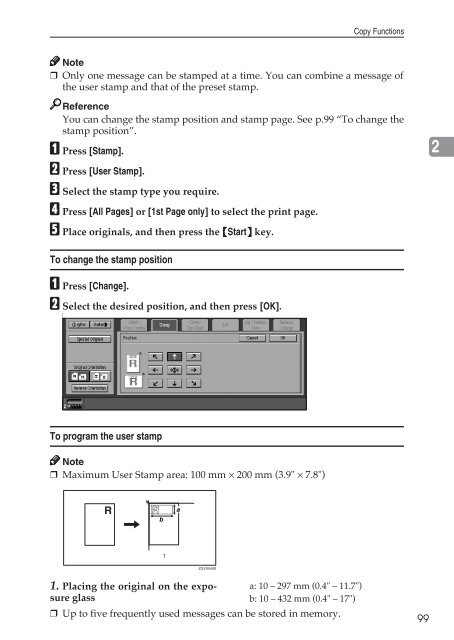Copy Reference Guide - Zoom Imaging Solutions, Inc
Copy Reference Guide - Zoom Imaging Solutions, Inc
Copy Reference Guide - Zoom Imaging Solutions, Inc
You also want an ePaper? Increase the reach of your titles
YUMPU automatically turns print PDFs into web optimized ePapers that Google loves.
<strong>Copy</strong> FunctionsNote❒ Only one message can be stamped at a time. You can combine a message ofthe user stamp and that of the preset stamp.<strong>Reference</strong>You can change the stamp position and stamp page. See p.99 “To change thestamp position”.A Press [Stamp].B Press [User Stamp].C Select the stamp type you require.D Press [All Pages] or [1st Page only] to select the print page.E Place originals, and then press the {Start} key.2To change the stamp positionA Press [Change].B Select the desired position, and then press [OK].To program the user stampNote❒ Maximum User Stamp area: 100 mm × 200 mm (3.9" × 7.8")ba1ZGVX040E1. Placing the original on the exposureglassa: 10 – 297 mm (0.4" – 11.7")b: 10 – 432 mm (0.4" – 17")❒ Up to five frequently used messages can be stored in memory.99