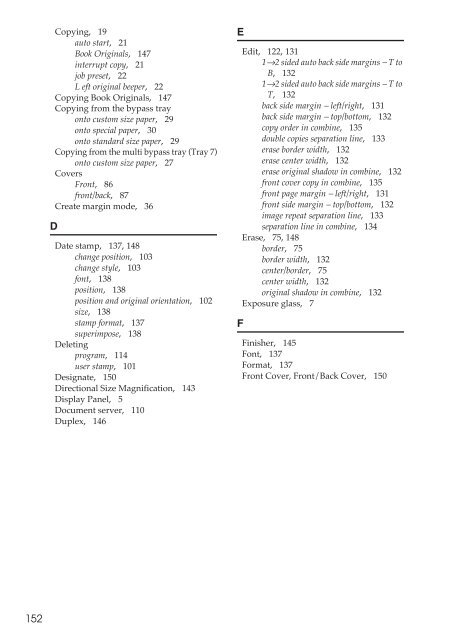Copy Reference Guide - Zoom Imaging Solutions, Inc
Copy Reference Guide - Zoom Imaging Solutions, Inc
Copy Reference Guide - Zoom Imaging Solutions, Inc
You also want an ePaper? Increase the reach of your titles
YUMPU automatically turns print PDFs into web optimized ePapers that Google loves.
<strong>Copy</strong>ing, 19auto start, 21Book Originals, 147interrupt copy, 21job preset, 22L eft original beeper, 22<strong>Copy</strong>ing Book Originals, 147<strong>Copy</strong>ing from the bypass trayonto custom size paper, 29onto special paper, 30onto standard size paper, 29<strong>Copy</strong>ing from the multi bypass tray (Tray 7)onto custom size paper, 27CoversFront, 86front/back, 87Create margin mode, 36DDate stamp, 137, 148change position, 103change style, 103font, 138position, 138position and original orientation, 102size, 138stamp format, 137superimpose, 138Deletingprogram, 114user stamp, 101Designate, 150Directional Size Magnification, 143Display Panel, 5Document server, 110Duplex, 146EFEdit, 122, 1311→2 sided auto back side margins − T toB, 1321→2 sided auto back side margins − T toT, 132back side margin − left/right, 131back side margin − top/bottom, 132copy order in combine, 135double copies separation line, 133erase border width, 132erase center width, 132erase original shadow in combine, 132front cover copy in combine, 135front page margin − left/right, 131front side margin − top/bottom, 132image repeat separation line, 133separation line in combine, 134Erase, 75, 148border, 75border width, 132center/border, 75center width, 132original shadow in combine, 132Exposure glass, 7Finisher, 145Font, 137Format, 137Front Cover, Front/Back Cover, 150152