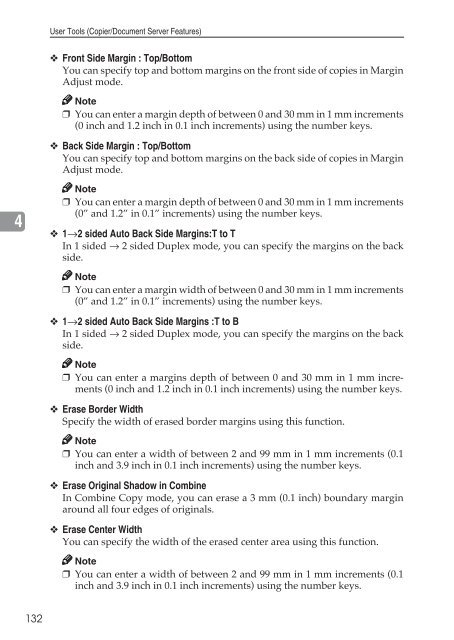Copy Reference Guide - Zoom Imaging Solutions, Inc
Copy Reference Guide - Zoom Imaging Solutions, Inc
Copy Reference Guide - Zoom Imaging Solutions, Inc
You also want an ePaper? Increase the reach of your titles
YUMPU automatically turns print PDFs into web optimized ePapers that Google loves.
User Tools (Copier/Document Server Features)❖ Front Side Margin : Top/BottomYou can specify top and bottom margins on the front side of copies in MarginAdjust mode.Note❒ You can enter a margin depth of between 0 and 30 mm in 1 mm increments(0 inch and 1.2 inch in 0.1 inch increments) using the number keys.❖ Back Side Margin : Top/BottomYou can specify top and bottom margins on the back side of copies in MarginAdjust mode.4Note❒ You can enter a margin depth of between 0 and 30 mm in 1 mm increments(0” and 1.2” in 0.1” increments) using the number keys.❖ 1→2 sided Auto Back Side Margins:T to TIn 1 sided → 2 sided Duplex mode, you can specify the margins on the backside.Note❒ You can enter a margin width of between 0 and 30 mm in 1 mm increments(0” and 1.2” in 0.1” increments) using the number keys.❖ 1→2 sided Auto Back Side Margins :T to BIn 1 sided → 2 sided Duplex mode, you can specify the margins on the backside.Note❒ You can enter a margins depth of between 0 and 30 mm in 1 mm increments(0 inch and 1.2 inch in 0.1 inch increments) using the number keys.❖ Erase Border WidthSpecify the width of erased border margins using this function.Note❒ You can enter a width of between 2 and 99 mm in 1 mm increments (0.1inch and 3.9 inch in 0.1 inch increments) using the number keys.❖ Erase Original Shadow in CombineIn Combine <strong>Copy</strong> mode, you can erase a 3 mm (0.1 inch) boundary marginaround all four edges of originals.❖ Erase Center WidthYou can specify the width of the erased center area using this function.Note❒ You can enter a width of between 2 and 99 mm in 1 mm increments (0.1inch and 3.9 inch in 0.1 inch increments) using the number keys.132