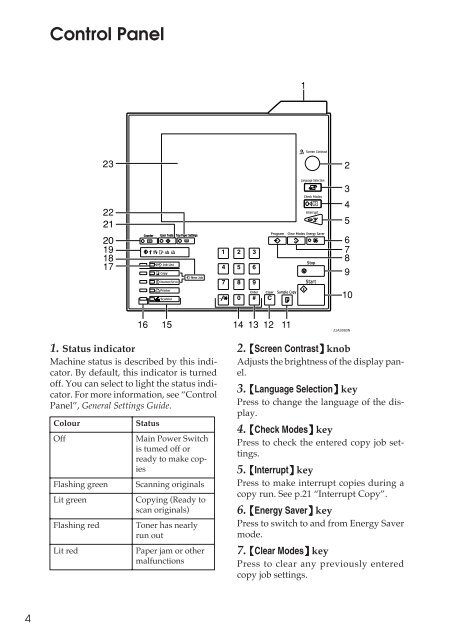- Page 2: IntroductionThis manual contains de
- Page 5 and 6: ❖ Manuals for DeskTopBinder V2 Li
- Page 8 and 9: Page 42 Page 46 Page 46 Page 50Page
- Page 10 and 11: Scanning Position .................
- Page 12 and 13: How to Read This ManualSymbolsIn th
- Page 16: 8. {Program} keyPress to register o
- Page 19 and 20: Placing Originals1• Originals wit
- Page 26 and 27: Placing OriginalsNote❒ Once the b
- Page 30: 2. CopyingBasic ProcedureA When the
- Page 34 and 35: Basic Procedure-Job Preset displayT
- Page 36 and 37: Basic ProcedureCopying onto Special
- Page 38 and 39: Copying from the Multi Bypass Tray
- Page 40 and 41: Copying from the Multi Bypass Tray
- Page 42 and 43: Copy FunctionsCopy FunctionsAdjusti
- Page 44 and 45: Copy FunctionsWhen the original typ
- Page 46 and 47: Copy FunctionsPreset Reduce/Enlarge
- Page 48 and 49: Copy FunctionsB Enter the ratio.To
- Page 50 and 51: Copy FunctionsSize MagnificationThi
- Page 52 and 53: Copy FunctionsB Adjust the horizont
- Page 54 and 55: Copy FunctionsA Press [ ].2B Enter
- Page 56 and 57: Copy FunctionsShift tray off in sor
- Page 58 and 59: Copy FunctionsNote❒ The following
- Page 60 and 61: Copy FunctionsA Select one of the s
- Page 62 and 63: Copy FunctionsReferenceYou can chan
- Page 64 and 65:
Copy FunctionsDuplexThere are two t
- Page 66 and 67:
Copy FunctionsOriginal orientation
- Page 68 and 69:
Copy Functions❖ 1 Sided, 8 Pages
- Page 70 and 71:
Copy FunctionsB Press [Combine].2C
- Page 72 and 73:
Copy Functions❖ 2 Sided, 4 Pages
- Page 74 and 75:
Copy FunctionsSeries CopiesSeparate
- Page 76 and 77:
Copy FunctionsCopying Book Original
- Page 78 and 79:
Copy FunctionsNote❒ The machine s
- Page 80 and 81:
Copy FunctionsB Press [Dup./Combine
- Page 82 and 83:
Copy FunctionsMix 1 & 2 SidedYou ca
- Page 84 and 85:
Copy FunctionsC Set the scan positi
- Page 86 and 87:
Copy FunctionsEraseThis function er
- Page 88 and 89:
Copy FunctionsSelecting [Diff. Widt
- Page 90 and 91:
Copy FunctionsInside eraseDecide wh
- Page 92 and 93:
Copy Functions3 Edges Full BleedYou
- Page 94 and 95:
Copy FunctionsImage RepeatThe origi
- Page 96 and 97:
Copy FunctionsCenteringYou can make
- Page 98 and 99:
Copy Functions❖ Back CoversThe fi
- Page 100 and 101:
Copy FunctionsB Press [Designate].C
- Page 102 and 103:
Copy FunctionsDesignation Sheet Cop
- Page 104 and 105:
Copy FunctionsH Press the {#} key.I
- Page 106 and 107:
Copy FunctionsC When you want to st
- Page 108 and 109:
Copy FunctionsC Select the desired
- Page 110 and 111:
Copy FunctionsNote❒ Only one mess
- Page 112 and 113:
Copy FunctionsTo delete the user st
- Page 114 and 115:
Copy FunctionsC Press [All Pages] o
- Page 116 and 117:
Copy FunctionsA Press [Stamp].B Pre
- Page 118 and 119:
Copy FunctionsE Press [Total Pages]
- Page 120 and 121:
Copy FunctionsCopy face upUse this
- Page 122 and 123:
Storing Originals in the Document S
- Page 124 and 125:
ProgramsE Enter the program name us
- Page 126 and 127:
3. TroubleshootingIf Your Machine D
- Page 128 and 129:
If You Cannot Make Copies As You Wa
- Page 130 and 131:
If You Cannot Make Copies As You Wa
- Page 132 and 133:
4. User Tools (Copier/DocumentServe
- Page 134 and 135:
User Tools Menu (Copier/Document Se
- Page 136 and 137:
Accessing User Tools (Copier/Docume
- Page 138 and 139:
Settings You Can Change with User T
- Page 140 and 141:
Settings You Can Change with User T
- Page 142 and 143:
Settings You Can Change with User T
- Page 144 and 145:
Settings You Can Change with User T
- Page 146 and 147:
Settings You Can Change with User T
- Page 148 and 149:
Settings You Can Change with User T
- Page 150 and 151:
Settings You Can Change with User T
- Page 152 and 153:
5. SpecificationsCombination ChartT
- Page 154 and 155:
Supplementary Specifications• Inc
- Page 156 and 157:
Supplementary Specifications• Whe
- Page 158 and 159:
Supplementary Specifications❖ Cop
- Page 160 and 161:
Supplementary Specifications❖ Pag
- Page 162 and 163:
INDEXC1 sided → 2 sided, 531 side
- Page 164 and 165:
GIGeneral features, 121, 126auto pa
- Page 166 and 167:
MEMO155