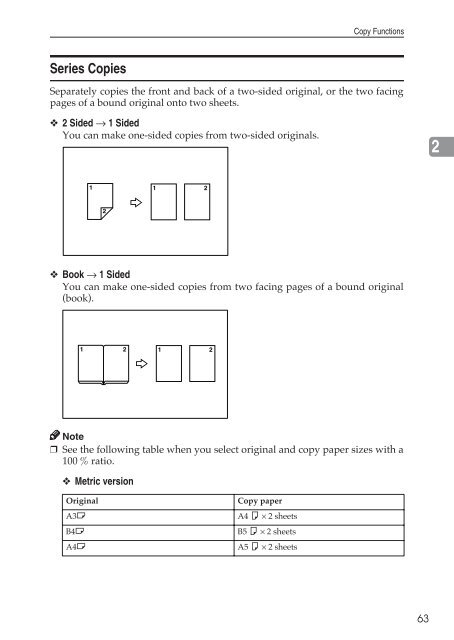Copy Reference Guide - Zoom Imaging Solutions, Inc
Copy Reference Guide - Zoom Imaging Solutions, Inc
Copy Reference Guide - Zoom Imaging Solutions, Inc
Create successful ePaper yourself
Turn your PDF publications into a flip-book with our unique Google optimized e-Paper software.
<strong>Copy</strong> FunctionsSeries CopiesSeparately copies the front and back of a two-sided original, or the two facingpages of a bound original onto two sheets.❖ 2 Sided → 1 SidedYou can make one-sided copies from two-sided originals.211 22❖ Book → 1 SidedYou can make one-sided copies from two facing pages of a bound original(book).1 21 2Note❒ See the following table when you select original and copy paper sizes with a100 % ratio.❖ Metric versionOriginalA3LB4LA4L<strong>Copy</strong> paperA4 K × 2 sheetsB5 K × 2 sheetsA5 K × 2 sheets63