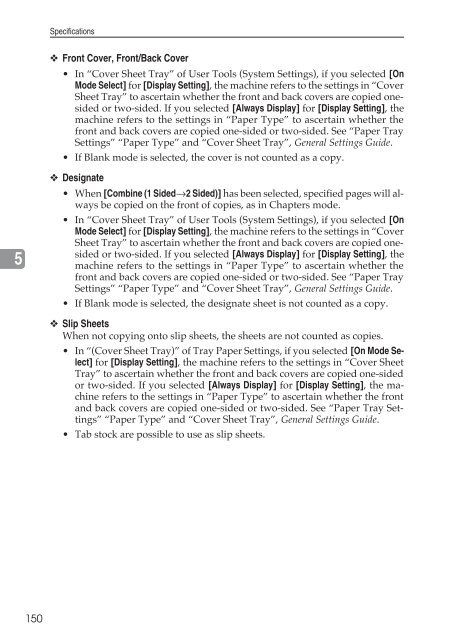Copy Reference Guide - Zoom Imaging Solutions, Inc
Copy Reference Guide - Zoom Imaging Solutions, Inc
Copy Reference Guide - Zoom Imaging Solutions, Inc
You also want an ePaper? Increase the reach of your titles
YUMPU automatically turns print PDFs into web optimized ePapers that Google loves.
Specifications❖ Front Cover, Front/Back Cover• In “Cover Sheet Tray” of User Tools (System Settings), if you selected [OnMode Select] for [Display Setting], the machine refers to the settings in “CoverSheet Tray” to ascertain whether the front and back covers are copied onesidedor two-sided. If you selected [Always Display] for [Display Setting], themachine refers to the settings in “Paper Type” to ascertain whether thefront and back covers are copied one-sided or two-sided. See “Paper TraySettings” “Paper Type” and “Cover Sheet Tray”, General Settings <strong>Guide</strong>.• If Blank mode is selected, the cover is not counted as a copy.5❖ Designate• When [Combine (1 Sided→2 Sided)] has been selected, specified pages will alwaysbe copied on the front of copies, as in Chapters mode.• In “Cover Sheet Tray” of User Tools (System Settings), if you selected [OnMode Select] for [Display Setting], the machine refers to the settings in “CoverSheet Tray” to ascertain whether the front and back covers are copied onesidedor two-sided. If you selected [Always Display] for [Display Setting], themachine refers to the settings in “Paper Type” to ascertain whether thefront and back covers are copied one-sided or two-sided. See “Paper TraySettings” “Paper Type” and “Cover Sheet Tray”, General Settings <strong>Guide</strong>.• If Blank mode is selected, the designate sheet is not counted as a copy.❖ Slip SheetsWhen not copying onto slip sheets, the sheets are not counted as copies.• In “(Cover Sheet Tray)” of Tray Paper Settings, if you selected [On Mode Select]for [Display Setting], the machine refers to the settings in “Cover SheetTray” to ascertain whether the front and back covers are copied one-sidedor two-sided. If you selected [Always Display] for [Display Setting], the machinerefers to the settings in “Paper Type” to ascertain whether the frontand back covers are copied one-sided or two-sided. See “Paper Tray Settings”“Paper Type” and “Cover Sheet Tray”, General Settings <strong>Guide</strong>.• Tab stock are possible to use as slip sheets.150