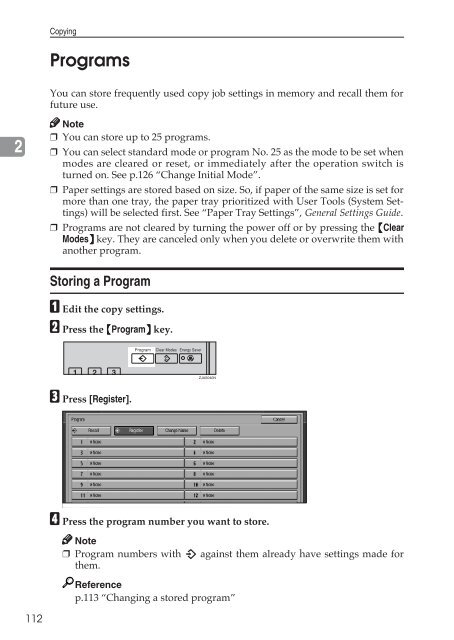Copy Reference Guide - Zoom Imaging Solutions, Inc
Copy Reference Guide - Zoom Imaging Solutions, Inc
Copy Reference Guide - Zoom Imaging Solutions, Inc
You also want an ePaper? Increase the reach of your titles
YUMPU automatically turns print PDFs into web optimized ePapers that Google loves.
<strong>Copy</strong>ingProgramsYou can store frequently used copy job settings in memory and recall them forfuture use.2Note❒ You can store up to 25 programs.❒ You can select standard mode or program No. 25 as the mode to be set whenmodes are cleared or reset, or immediately after the operation switch isturned on. See p.126 “Change Initial Mode”.❒ Paper settings are stored based on size. So, if paper of the same size is set formore than one tray, the paper tray prioritized with User Tools (System Settings)will be selected first. See “Paper Tray Settings”, General Settings <strong>Guide</strong>.❒ Programs are not cleared by turning the power off or by pressing the {ClearModes} key. They are canceled only when you delete or overwrite them withanother program.Storing a ProgramA Edit the copy settings.B Press the {Program} key.ZJAS040NC Press [Register].D Press the program number you want to store.Note❒ Program numbers with m against them already have settings made forthem.<strong>Reference</strong>p.113 “Changing a stored program”112