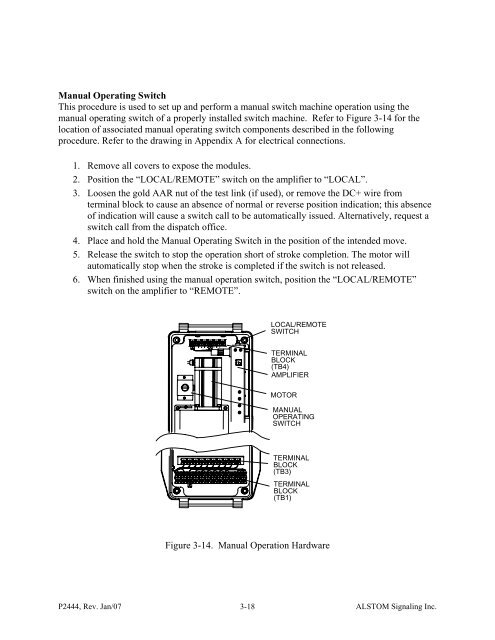4000 Switch Machine - Alstom
4000 Switch Machine - Alstom
4000 Switch Machine - Alstom
Create successful ePaper yourself
Turn your PDF publications into a flip-book with our unique Google optimized e-Paper software.
Manual Operating <strong>Switch</strong>This procedure is used to set up and perform a manual switch machine operation using themanual operating switch of a properly installed switch machine. Refer to Figure 3-14 for thelocation of associated manual operating switch components described in the followingprocedure. Refer to the drawing in Appendix A for electrical connections.1. Remove all covers to expose the modules.2. Position the “LOCAL/REMOTE” switch on the amplifier to “LOCAL”.3. Loosen the gold AAR nut of the test link (if used), or remove the DC+ wire fromterminal block to cause an absence of normal or reverse position indication; this absenceof indication will cause a switch call to be automatically issued. Alternatively, request aswitch call from the dispatch office.4. Place and hold the Manual Operating <strong>Switch</strong> in the position of the intended move.5. Release the switch to stop the operation short of stroke completion. The motor willautomatically stop when the stroke is completed if the switch is not released.6. When finished using the manual operation switch, position the “LOCAL/REMOTE”switch on the amplifier to “REMOTE”.LOCAL/REMOTESWITCHTERMINALBLOCK(TB4)AMPLIFIERMOTORMANUALOPERATINGSWITCHTERMINALBLOCK(TB3)TERMINALBLOCK(TB1)Figure 3-14. Manual Operation HardwareP2444, Rev. Jan/07 3-18ALSTOM Signaling Inc.