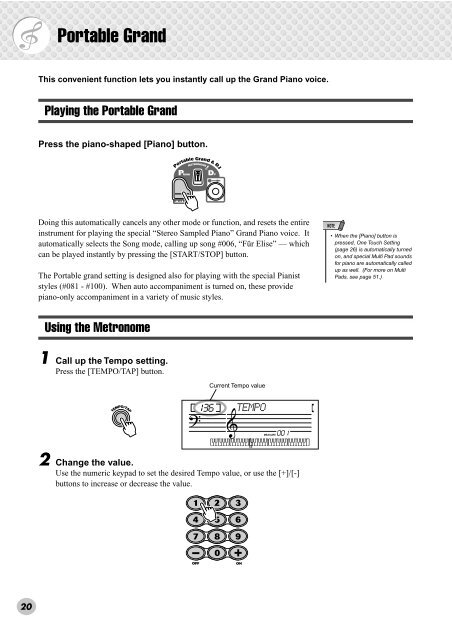2 Change the value. - MIDI Manuals
2 Change the value. - MIDI Manuals
2 Change the value. - MIDI Manuals
Create successful ePaper yourself
Turn your PDF publications into a flip-book with our unique Google optimized e-Paper software.
Portable GrandThis convenient function lets you instantly call up <strong>the</strong> Grand Piano voice.Playing <strong>the</strong> Portable GrandPress <strong>the</strong> piano-shaped [Piano] button.Doing this automatically cancels any o<strong>the</strong>r mode or function, and resets <strong>the</strong> entireinstrument for playing <strong>the</strong> special “Stereo Sampled Piano” Grand Piano voice. Itautomatically selects <strong>the</strong> Song mode, calling up song #006, “Für Elise” — whichcan be played instantly by pressing <strong>the</strong> [START/STOP] button.The Portable grand setting is designed also for playing with <strong>the</strong> special Pianiststyles (#081 - #100). When auto accompaniment is turned on, <strong>the</strong>se providepiano-only accompaniment in a variety of music styles.• When <strong>the</strong> [Piano] button ispressed, One Touch Setting(page 26) is automatically turnedon, and special Multi Pad soundsfor piano are automatically calledup as well. (For more on MultiPads, see page 51.)Using <strong>the</strong> Metronome1 Call up <strong>the</strong> Tempo setting.Press <strong>the</strong> [TEMPO/TAP] button.Current Tempo <strong>value</strong>136TEMPOMEASURE 0012 <strong>Change</strong> <strong>the</strong> <strong>value</strong>.Use <strong>the</strong> numeric keypad to set <strong>the</strong> desired Tempo <strong>value</strong>, or use <strong>the</strong> [+]/[-]buttons to increase or decrease <strong>the</strong> <strong>value</strong>.20