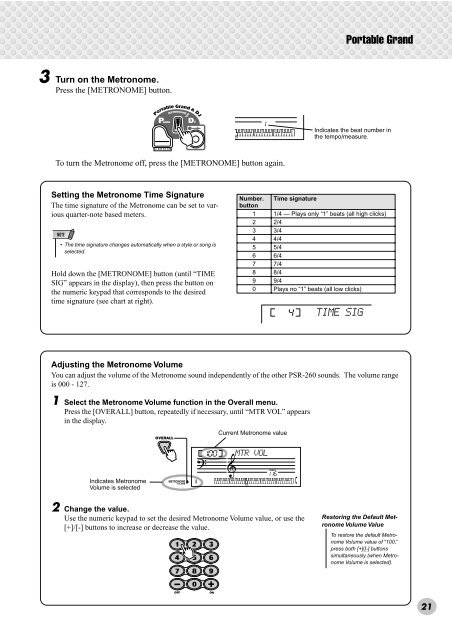2 Change the value. - MIDI Manuals
2 Change the value. - MIDI Manuals
2 Change the value. - MIDI Manuals
You also want an ePaper? Increase the reach of your titles
YUMPU automatically turns print PDFs into web optimized ePapers that Google loves.
Portable Grand3 Turn on <strong>the</strong> Metronome.Press <strong>the</strong> [METRONOME] button.1Indicates <strong>the</strong> beat number in<strong>the</strong> tempo/measure.To turn <strong>the</strong> Metronome off, press <strong>the</strong> [METRONOME] button again.Setting <strong>the</strong> Metronome Time SignatureThe time signature of <strong>the</strong> Metronome can be set to variousquarter-note based meters.• The time signature changes automatically when a style or song isselected.Hold down <strong>the</strong> [METRONOME] button (until “TIMESIG” appears in <strong>the</strong> display), <strong>the</strong>n press <strong>the</strong> button on<strong>the</strong> numeric keypad that corresponds to <strong>the</strong> desiredtime signature (see chart at right).Number. Time signaturebutton1 1/4 — Plays only “1” beats (all high clicks)2 2/43 3/44 4/45 5/46 6/47 7/48 8/49 9/40 Plays no “1” beats (all low clicks)4TIME SIGAdjusting <strong>the</strong> Metronome VolumeYou can adjust <strong>the</strong> volume of <strong>the</strong> Metronome sound independently of <strong>the</strong> o<strong>the</strong>r PSR-260 sounds. The volume rangeis 000 - 127.1 Select <strong>the</strong> Metronome Volume function in <strong>the</strong> Overall menu.Press <strong>the</strong> [OVERALL] button, repeatedly if necessary, until “MTR VOL” appearsin <strong>the</strong> display.Current Metronome <strong>value</strong>100MTR VOLIndicates MetronomeVolume is selectedTEMPO1162 <strong>Change</strong> <strong>the</strong> <strong>value</strong>.Use <strong>the</strong> numeric keypad to set <strong>the</strong> desired Metronome Volume <strong>value</strong>, or use <strong>the</strong>[+]/[-] buttons to increase or decrease <strong>the</strong> <strong>value</strong>.Restoring <strong>the</strong> Default MetronomeVolume ValueTo restore <strong>the</strong> default MetronomeVolume <strong>value</strong> of “100,”press both [+]/[-] buttonssimultaneously (when MetronomeVolume is selected).21