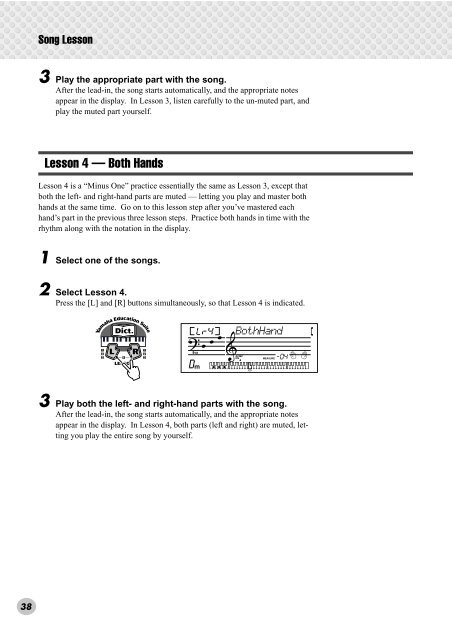2 Change the value. - MIDI Manuals
2 Change the value. - MIDI Manuals
2 Change the value. - MIDI Manuals
Create successful ePaper yourself
Turn your PDF publications into a flip-book with our unique Google optimized e-Paper software.
Song Lesson3 Play <strong>the</strong> appropriate part with <strong>the</strong> song.After <strong>the</strong> lead-in, <strong>the</strong> song starts automatically, and <strong>the</strong> appropriate notesappear in <strong>the</strong> display. In Lesson 3, listen carefully to <strong>the</strong> un-muted part, andplay <strong>the</strong> muted part yourself.Lesson 4 — Both HandsLesson 4 is a “Minus One” practice essentially <strong>the</strong> same as Lesson 3, except thatboth <strong>the</strong> left- and right-hand parts are muted — letting you play and master bothhands at <strong>the</strong> same time. Go on to this lesson step after you’ve mastered eachhand’s part in <strong>the</strong> previous three lesson steps. Practice both hands in time with <strong>the</strong>rhythm along with <strong>the</strong> notation in <strong>the</strong> display.1 Select one of <strong>the</strong> songs.2 Select Lesson 4.Press <strong>the</strong> [L] and [R] buttons simultaneously, so that Lesson 4 is indicated.Lr4BothHand8vamACMPONMEASURE-043 Play both <strong>the</strong> left- and right-hand parts with <strong>the</strong> song.After <strong>the</strong> lead-in, <strong>the</strong> song starts automatically, and <strong>the</strong> appropriate notesappear in <strong>the</strong> display. In Lesson 4, both parts (left and right) are muted, lettingyou play <strong>the</strong> entire song by yourself.38