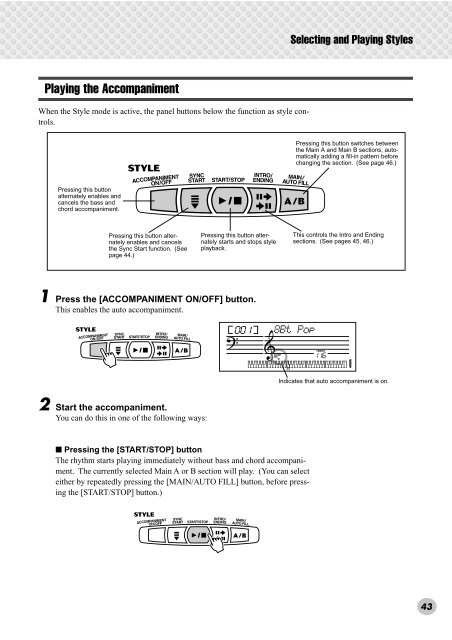2 Change the value. - MIDI Manuals
2 Change the value. - MIDI Manuals
2 Change the value. - MIDI Manuals
You also want an ePaper? Increase the reach of your titles
YUMPU automatically turns print PDFs into web optimized ePapers that Google loves.
Selecting and Playing StylesPlaying <strong>the</strong> AccompanimentWhen <strong>the</strong> Style mode is active, <strong>the</strong> panel buttons below <strong>the</strong> function as style controls.Pressing this button switches between<strong>the</strong> Main A and Main B sections, automaticallyadding a fill-in pattern beforechanging <strong>the</strong> section. (See page 46.)Pressing this buttonalternately enables andcancels <strong>the</strong> bass andchord accompaniment.Pressing this button alternatelyenables and cancels<strong>the</strong> Sync Start function. (Seepage 44.)Pressing this button alternatelystarts and stops styleplayback.This controls <strong>the</strong> Intro and Endingsections. (See pages 45, 46.)1 Press <strong>the</strong> [ACCOMPANIMENT ON/OFF] button.This enables <strong>the</strong> auto accompaniment.0018Bt PopACMPONTEMPO116Indicates that auto accompaniment is on.2 Start <strong>the</strong> accompaniment.You can do this in one of <strong>the</strong> following ways:■ Pressing <strong>the</strong> [START/STOP] buttonThe rhythm starts playing immediately without bass and chord accompaniment.The currently selected Main A or B section will play. (You can selectei<strong>the</strong>r by repeatedly pressing <strong>the</strong> [MAIN/AUTO FILL] button, before pressing<strong>the</strong> [START/STOP] button.)43