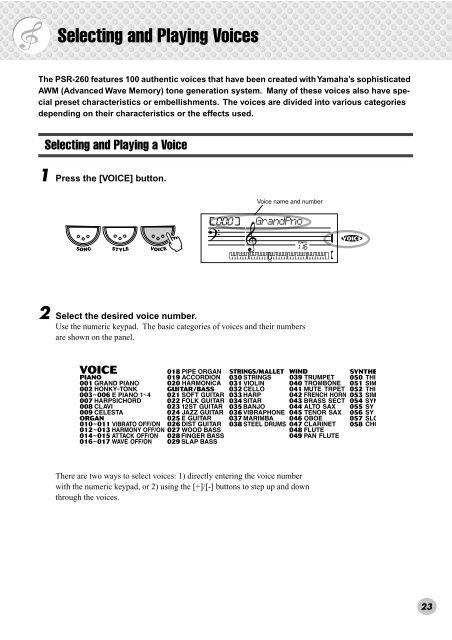2 Change the value. - MIDI Manuals
2 Change the value. - MIDI Manuals
2 Change the value. - MIDI Manuals
Create successful ePaper yourself
Turn your PDF publications into a flip-book with our unique Google optimized e-Paper software.
Selecting and Playing VoicesThe PSR-260 features 100 au<strong>the</strong>ntic voices that have been created with Yamaha’s sophisticatedAWM (Advanced Wave Memory) tone generation system. Many of <strong>the</strong>se voices also have specialpreset characteristics or embellishments. The voices are divided into various categoriesdepending on <strong>the</strong>ir characteristics or <strong>the</strong> effects used.Selecting and Playing a Voice1 Press <strong>the</strong> [VOICE] button.Voice name and number000GrandPnoTEMPO1162 Select <strong>the</strong> desired voice number.Use <strong>the</strong> numeric keypad. The basic categories of voices and <strong>the</strong>ir numbersare shown on <strong>the</strong> panel.There are two ways to select voices: 1) directly entering <strong>the</strong> voice numberwith <strong>the</strong> numeric keypad, or 2) using <strong>the</strong> [+]/[-] buttons to step up and downthrough <strong>the</strong> voices.23