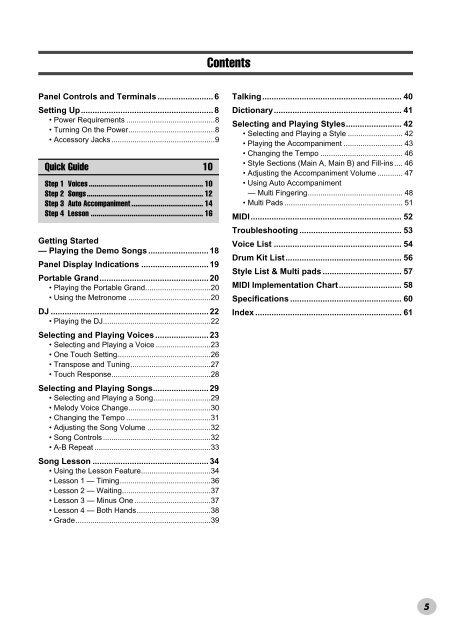2 Change the value. - MIDI Manuals
2 Change the value. - MIDI Manuals
2 Change the value. - MIDI Manuals
You also want an ePaper? Increase the reach of your titles
YUMPU automatically turns print PDFs into web optimized ePapers that Google loves.
ContentsPanel Controls and Terminals ........................ 6Setting Up......................................................... 8• Power Requirements ..........................................8• Turning On <strong>the</strong> Power.........................................8• Accessory Jacks .................................................9Quick Guide 10Step 1 Voices ........................................................... 10Step 2 Songs............................................................ 12Step 3 Auto Accompaniment ..................................... 14Step 4 Lesson .......................................................... 16Getting Started— Playing <strong>the</strong> Demo Songs .......................... 18Panel Display Indications ............................. 19Portable Grand............................................... 20• Playing <strong>the</strong> Portable Grand...............................20• Using <strong>the</strong> Metronome .......................................20DJ .................................................................... 22• Playing <strong>the</strong> DJ...................................................22Selecting and Playing Voices ....................... 23• Selecting and Playing a Voice ..........................23• One Touch Setting............................................26• Transpose and Tuning......................................27• Touch Response...............................................28Selecting and Playing Songs........................ 29• Selecting and Playing a Song...........................29• Melody Voice <strong>Change</strong>.......................................30• Changing <strong>the</strong> Tempo ........................................31• Adjusting <strong>the</strong> Song Volume ..............................32• Song Controls ...................................................32• A-B Repeat .......................................................33Song Lesson .................................................. 34• Using <strong>the</strong> Lesson Feature.................................34• Lesson 1 — Timing...........................................36• Lesson 2 — Waiting..........................................37• Lesson 3 — Minus One ....................................37• Lesson 4 — Both Hands...................................38• Grade................................................................39Talking............................................................ 40Dictionary....................................................... 41Selecting and Playing Styles........................ 42• Selecting and Playing a Style .......................... 42• Playing <strong>the</strong> Accompaniment ............................ 43• Changing <strong>the</strong> Tempo ....................................... 46• Style Sections (Main A, Main B) and Fill-ins .... 46• Adjusting <strong>the</strong> Accompaniment Volume ............ 47• Using Auto Accompaniment— Multi Fingering............................................. 48• Multi Pads ........................................................ 51<strong>MIDI</strong>................................................................. 52Troubleshooting ............................................ 53Voice List ....................................................... 54Drum Kit List.................................................. 56Style List & Multi pads .................................. 57<strong>MIDI</strong> Implementation Chart........................... 58Specifications ................................................ 60Index ............................................................... 615