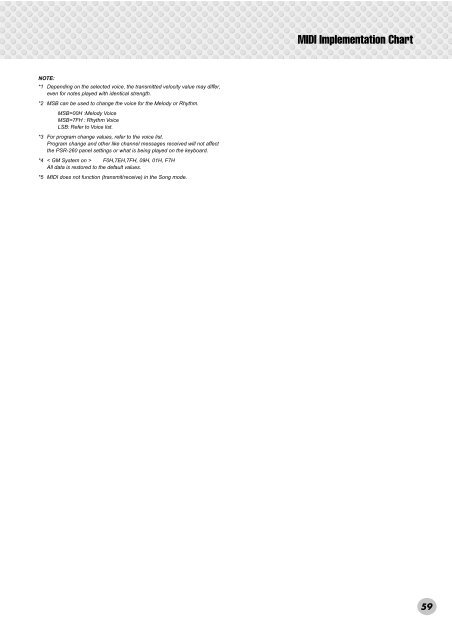2 Change the value. - MIDI Manuals
2 Change the value. - MIDI Manuals
2 Change the value. - MIDI Manuals
Create successful ePaper yourself
Turn your PDF publications into a flip-book with our unique Google optimized e-Paper software.
<strong>MIDI</strong> Implementation ChartNOTE:*1 Depending on <strong>the</strong> selected voice, <strong>the</strong> transmitted velocity <strong>value</strong> may differ,even for notes played with identical strength.*2 MSB can be used to change <strong>the</strong> voice for <strong>the</strong> Melody or Rhythm.MSB=00H :Melody VoiceMSB=7FH : Rhythm VoiceLSB: Refer to Voice list.*3 For program change <strong>value</strong>s, refer to <strong>the</strong> voice list.Program change and o<strong>the</strong>r like channel messages received will not affect<strong>the</strong> PSR-260 panel settings or what is being played on <strong>the</strong> keyboard.*4 < GM System on > F0H,7EH,7FH, 09H, 01H, F7HAll data is restored to <strong>the</strong> default <strong>value</strong>s.*5 <strong>MIDI</strong> does not function (transmit/receive) in <strong>the</strong> Song mode.59