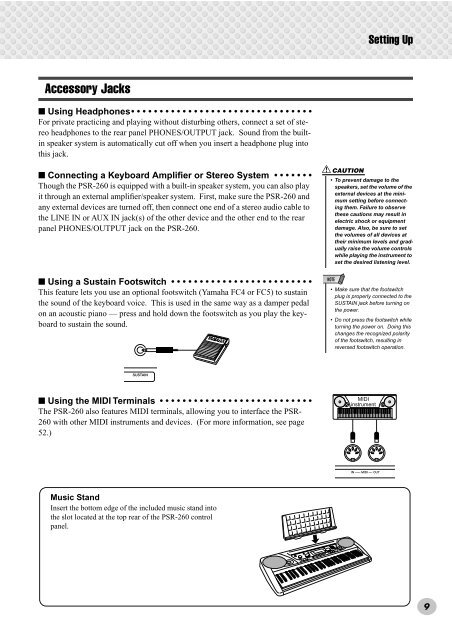2 Change the value. - MIDI Manuals
2 Change the value. - MIDI Manuals
2 Change the value. - MIDI Manuals
Create successful ePaper yourself
Turn your PDF publications into a flip-book with our unique Google optimized e-Paper software.
Setting UpAccessory Jacks■ Using Headphones• • • • • • • • • • • • • • • • • • • • • • • • • • • • • • • •For private practicing and playing without disturbing o<strong>the</strong>rs, connect a set of stereoheadphones to <strong>the</strong> rear panel PHONES/OUTPUT jack. Sound from <strong>the</strong> builtinspeaker system is automatically cut off when you insert a headphone plug intothis jack.■ Connecting a Keyboard Amplifier or Stereo System • • • • • • •Though <strong>the</strong> PSR-260 is equipped with a built-in speaker system, you can also playit through an external amplifier/speaker system. First, make sure <strong>the</strong> PSR-260 andany external devices are turned off, <strong>the</strong>n connect one end of a stereo audio cable to<strong>the</strong> LINE IN or AUX IN jack(s) of <strong>the</strong> o<strong>the</strong>r device and <strong>the</strong> o<strong>the</strong>r end to <strong>the</strong> rearpanel PHONES/OUTPUT jack on <strong>the</strong> PSR-260.■ Using a Sustain Footswitch • • • • • • • • • • • • • • • • • • • • • • • • •This feature lets you use an optional footswitch (Yamaha FC4 or FC5) to sustain<strong>the</strong> sound of <strong>the</strong> keyboard voice. This is used in <strong>the</strong> same way as a damper pedalon an acoustic piano — press and hold down <strong>the</strong> footswitch as you play <strong>the</strong> keyboardto sustain <strong>the</strong> sound.• To prevent damage to <strong>the</strong>speakers, set <strong>the</strong> volume of <strong>the</strong>external devices at <strong>the</strong> minimumsetting before connecting<strong>the</strong>m. Failure to observe<strong>the</strong>se cautions may result inelectric shock or equipmentdamage. Also, be sure to set<strong>the</strong> volumes of all devices at<strong>the</strong>ir minimum levels and graduallyraise <strong>the</strong> volume controlswhile playing <strong>the</strong> instrument toset <strong>the</strong> desired listening level.• Make sure that <strong>the</strong> footswitchplug is properly connected to <strong>the</strong>SUSTAIN jack before turning on<strong>the</strong> power.• Do not press <strong>the</strong> footswitch whileturning <strong>the</strong> power on. Doing thischanges <strong>the</strong> recognized polarityof <strong>the</strong> footswitch, resulting inreversed footswitch operation.■ Using <strong>the</strong> <strong>MIDI</strong> Terminals • • • • • • • • • • • • • • • • • • • • • • • • • • •The PSR-260 also features <strong>MIDI</strong> terminals, allowing you to interface <strong>the</strong> PSR-260 with o<strong>the</strong>r <strong>MIDI</strong> instruments and devices. (For more information, see page52.)<strong>MIDI</strong>instrumentMusic StandInsert <strong>the</strong> bottom edge of <strong>the</strong> included music stand into<strong>the</strong> slot located at <strong>the</strong> top rear of <strong>the</strong> PSR-260 controlpanel.9