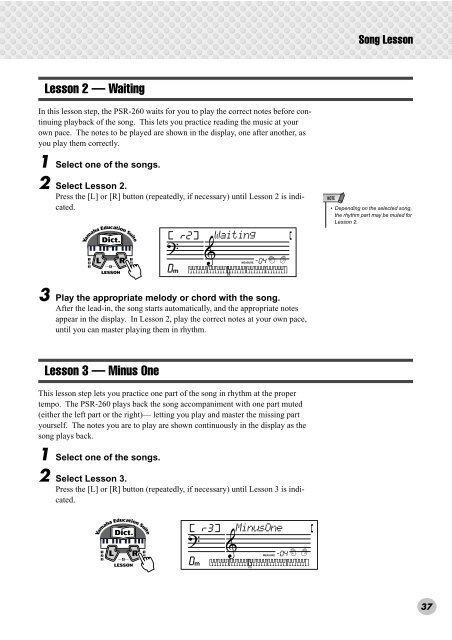2 Change the value. - MIDI Manuals
2 Change the value. - MIDI Manuals
2 Change the value. - MIDI Manuals
Create successful ePaper yourself
Turn your PDF publications into a flip-book with our unique Google optimized e-Paper software.
Song LessonLesson 2 — WaitingIn this lesson step, <strong>the</strong> PSR-260 waits for you to play <strong>the</strong> correct notes before continuingplayback of <strong>the</strong> song. This lets you practice reading <strong>the</strong> music at yourown pace. The notes to be played are shown in <strong>the</strong> display, one after ano<strong>the</strong>r, asyou play <strong>the</strong>m correctly.1 Select one of <strong>the</strong> songs.2 Select Lesson 2.Press <strong>the</strong> [L] or [R] button (repeatedly, if necessary) until Lesson 2 is indicated.0r2Waiting• Depending on <strong>the</strong> selected song,<strong>the</strong> rhythm part may be muted forLesson 2.mMEASURE-043 Play <strong>the</strong> appropriate melody or chord with <strong>the</strong> song.After <strong>the</strong> lead-in, <strong>the</strong> song starts automatically, and <strong>the</strong> appropriate notesappear in <strong>the</strong> display. In Lesson 2, play <strong>the</strong> correct notes at your own pace,until you can master playing <strong>the</strong>m in rhythm.Lesson 3 — Minus OneThis lesson step lets you practice one part of <strong>the</strong> song in rhythm at <strong>the</strong> propertempo. The PSR-260 plays back <strong>the</strong> song accompaniment with one part muted(ei<strong>the</strong>r <strong>the</strong> left part or <strong>the</strong> right)— letting you play and master <strong>the</strong> missing partyourself. The notes you are to play are shown continuously in <strong>the</strong> display as <strong>the</strong>song plays back.1 Select one of <strong>the</strong> songs.2 Select Lesson 3.Press <strong>the</strong> [L] or [R] button (repeatedly, if necessary) until Lesson 3 is indicated.0r3MinusOnemMEASURE-0437