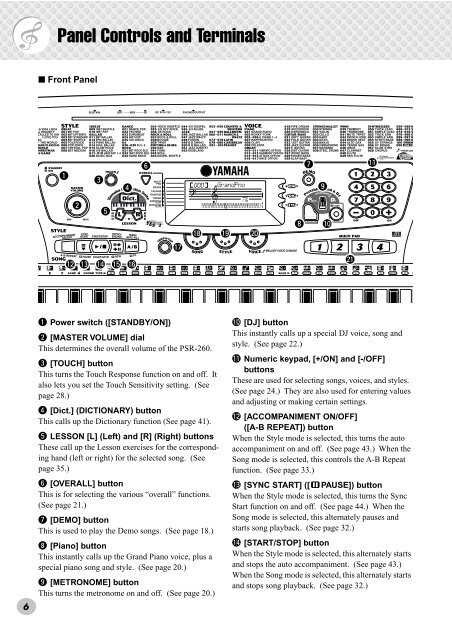2 Change the value. - MIDI Manuals
2 Change the value. - MIDI Manuals
2 Change the value. - MIDI Manuals
Create successful ePaper yourself
Turn your PDF publications into a flip-book with our unique Google optimized e-Paper software.
Panel Controls and Terminals■ Front Panelqery000GrandPnouo!1!2w!3!4t!5!6!7!8!9TEMPO116@0i !0@16q Power switch ([STANDBY/ON])w [MASTER VOLUME] dialThis determines <strong>the</strong> overall volume of <strong>the</strong> PSR-260.e [TOUCH] buttonThis turns <strong>the</strong> Touch Response function on and off. Italso lets you set <strong>the</strong> Touch Sensitivity setting. (Seepage 28.)r [Dict.] (DICTIONARY) buttonThis calls up <strong>the</strong> Dictionary function (See page 41).t LESSON [L] (Left) and [R] (Right) buttonsThese call up <strong>the</strong> Lesson exercises for <strong>the</strong> correspondinghand (left or right) for <strong>the</strong> selected song. (Seepage 35.)y [OVERALL] buttonThis is for selecting <strong>the</strong> various “overall” functions.(See page 21.)u [DEMO] buttonThis is used to play <strong>the</strong> Demo songs. (See page 18.)i [Piano] buttonThis instantly calls up <strong>the</strong> Grand Piano voice, plus aspecial piano song and style. (See page 20.)o [METRONOME] buttonThis turns <strong>the</strong> metronome on and off. (See page 20.)!0 [DJ] buttonThis instantly calls up a special DJ voice, song andstyle. (See page 22.)!1 Numeric keypad, [+/ON] and [-/OFF]buttonsThese are used for selecting songs, voices, and styles.(See page 24.) They are also used for entering <strong>value</strong>sand adjusting or making certain settings.!2 [ACCOMPANIMENT ON/OFF]([A-B REPEAT]) buttonWhen <strong>the</strong> Style mode is selected, this turns <strong>the</strong> autoaccompaniment on and off. (See page 43.) When <strong>the</strong>Song mode is selected, this controls <strong>the</strong> A-B Repeatfunction. (See page 33.)!3 [SYNC START] ([ PAUSE]) buttonWhen <strong>the</strong> Style mode is selected, this turns <strong>the</strong> SyncStart function on and off. (See page 44.) When <strong>the</strong>Song mode is selected, this alternately pauses andstarts song playback. (See page 32.)!4 [START/STOP] buttonWhen <strong>the</strong> Style mode is selected, this alternately startsand stops <strong>the</strong> auto accompaniment. (See page 43.)When <strong>the</strong> Song mode is selected, this alternately startsand stops song playback. (See page 32.)