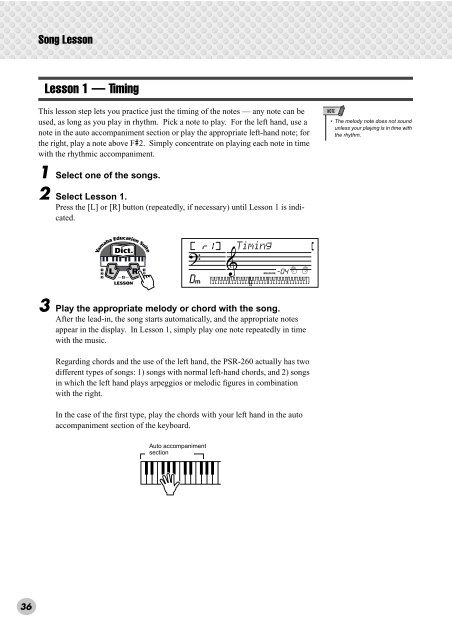2 Change the value. - MIDI Manuals
2 Change the value. - MIDI Manuals
2 Change the value. - MIDI Manuals
You also want an ePaper? Increase the reach of your titles
YUMPU automatically turns print PDFs into web optimized ePapers that Google loves.
Song LessonLesson 1 — TimingThis lesson step lets you practice just <strong>the</strong> timing of <strong>the</strong> notes — any note can beused, as long as you play in rhythm. Pick a note to play. For <strong>the</strong> left hand, use anote in <strong>the</strong> auto accompaniment section or play <strong>the</strong> appropriate left-hand note; for<strong>the</strong> right, play a note above F#2. Simply concentrate on playing each note in timewith <strong>the</strong> rhythmic accompaniment.1 Select one of <strong>the</strong> songs.2 Select Lesson 1.Press <strong>the</strong> [L] or [R] button (repeatedly, if necessary) until Lesson 1 is indicated.• The melody note does not soundunless your playing is in time with<strong>the</strong> rhythm.0r1TimingmMEASURE-043 Play <strong>the</strong> appropriate melody or chord with <strong>the</strong> song.After <strong>the</strong> lead-in, <strong>the</strong> song starts automatically, and <strong>the</strong> appropriate notesappear in <strong>the</strong> display. In Lesson 1, simply play one note repeatedly in timewith <strong>the</strong> music.Regarding chords and <strong>the</strong> use of <strong>the</strong> left hand, <strong>the</strong> PSR-260 actually has twodifferent types of songs: 1) songs with normal left-hand chords, and 2) songsin which <strong>the</strong> left hand plays arpeggios or melodic figures in combinationwith <strong>the</strong> right.In <strong>the</strong> case of <strong>the</strong> first type, play <strong>the</strong> chords with your left hand in <strong>the</strong> autoaccompaniment section of <strong>the</strong> keyboard.Auto accompanimentsection36