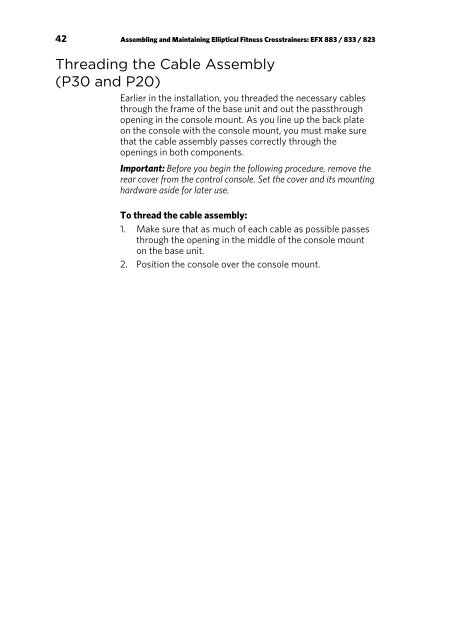Operating and Maintaining the P80 Console - Precor
Operating and Maintaining the P80 Console - Precor
Operating and Maintaining the P80 Console - Precor
You also want an ePaper? Increase the reach of your titles
YUMPU automatically turns print PDFs into web optimized ePapers that Google loves.
42 Assembling <strong>and</strong> <strong>Maintaining</strong> Elliptical Fitness Crosstrainers: EFX 883 / 833 / 823Threading <strong>the</strong> Cable Assembly(P30 <strong>and</strong> P20)Earlier in <strong>the</strong> installation, you threaded <strong>the</strong> necessary cablesthrough <strong>the</strong> frame of <strong>the</strong> base unit <strong>and</strong> out <strong>the</strong> passthroughopening in <strong>the</strong> console mount. As you line up <strong>the</strong> back plateon <strong>the</strong> console with <strong>the</strong> console mount, you must make surethat <strong>the</strong> cable assembly passes correctly through <strong>the</strong>openings in both components.Important: Before you begin <strong>the</strong> following procedure, remove <strong>the</strong>rear cover from <strong>the</strong> control console. Set <strong>the</strong> cover <strong>and</strong> its mountinghardware aside for later use.To thread <strong>the</strong> cable assembly:1. Make sure that as much of each cable as possible passesthrough <strong>the</strong> opening in <strong>the</strong> middle of <strong>the</strong> console mounton <strong>the</strong> base unit.2. Position <strong>the</strong> console over <strong>the</strong> console mount.