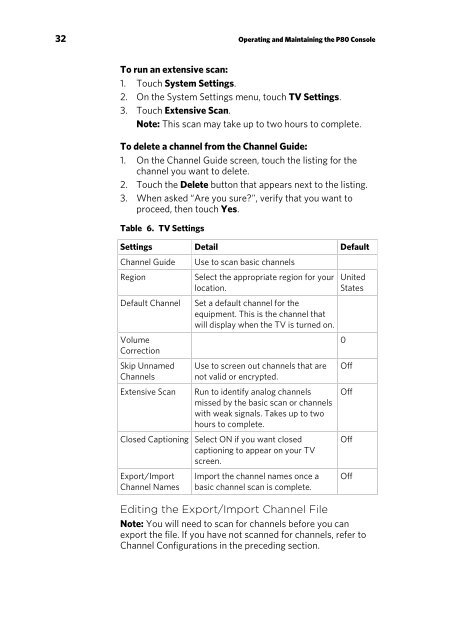Operating and Maintaining the P80 Console - Precor
Operating and Maintaining the P80 Console - Precor
Operating and Maintaining the P80 Console - Precor
Create successful ePaper yourself
Turn your PDF publications into a flip-book with our unique Google optimized e-Paper software.
32 <strong>Operating</strong> <strong>and</strong> <strong>Maintaining</strong> <strong>the</strong> <strong>P80</strong> <strong>Console</strong>To run an extensive scan:1. Touch System Settings.2. On <strong>the</strong> System Settings menu, touch TV Settings.3. Touch Extensive Scan.Note: This scan may take up to two hours to complete.To delete a channel from <strong>the</strong> Channel Guide:1. On <strong>the</strong> Channel Guide screen, touch <strong>the</strong> listing for <strong>the</strong>channel you want to delete.2. Touch <strong>the</strong> Delete button that appears next to <strong>the</strong> listing.3. When asked “Are you sure?", verify that you want toproceed, <strong>the</strong>n touch Yes.Table 6. TV SettingsSettings Detail DefaultChannel GuideRegionDefault ChannelVolumeCorrectionSkip UnnamedChannelsExtensive ScanUse to scan basic channelsSelect <strong>the</strong> appropriate region for yourlocation.Set a default channel for <strong>the</strong>equipment. This is <strong>the</strong> channel thatwill display when <strong>the</strong> TV is turned on.Use to screen out channels that arenot valid or encrypted.Run to identify analog channelsmissed by <strong>the</strong> basic scan or channelswith weak signals. Takes up to twohours to complete.Closed Captioning Select ON if you want closedcaptioning to appear on your TVscreen.Export/ImportChannel NamesImport <strong>the</strong> channel names once abasic channel scan is complete.UnitedStatesEditing <strong>the</strong> Export/Import Channel FileNote: You will need to scan for channels before you canexport <strong>the</strong> file. If you have not scanned for channels, refer toChannel Configurations in <strong>the</strong> preceding section.0OffOffOffOff