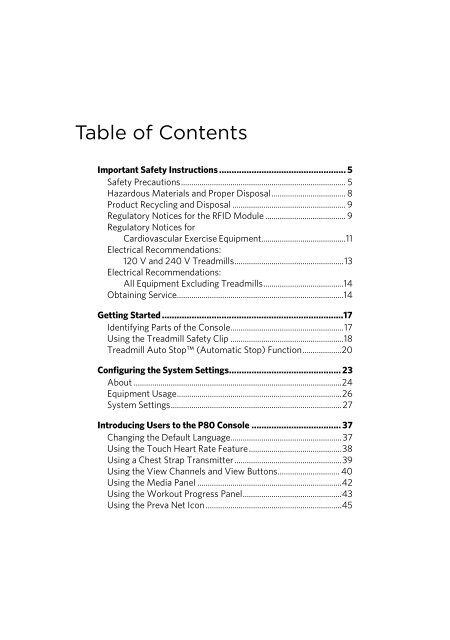Operating and Maintaining the P80 Console - Precor
Operating and Maintaining the P80 Console - Precor
Operating and Maintaining the P80 Console - Precor
You also want an ePaper? Increase the reach of your titles
YUMPU automatically turns print PDFs into web optimized ePapers that Google loves.
Table of ContentsImportant Safety Instructions ................................................... 5Safety Precautions ................................................................................ 5Hazardous Materials <strong>and</strong> Proper Disposal .................................... 8Product Recycling <strong>and</strong> Disposal ....................................................... 9Regulatory Notices for <strong>the</strong> RFID Module ....................................... 9Regulatory Notices forCardiovascular Exercise Equipment ......................................... 11Electrical Recommendations:120 V <strong>and</strong> 240 V Treadmills ..................................................... 13Electrical Recommendations:All Equipment Excluding Treadmills ....................................... 14Obtaining Service ................................................................................. 14Getting Started .........................................................................17Identifying Parts of <strong>the</strong> <strong>Console</strong> ....................................................... 17Using <strong>the</strong> Treadmill Safety Clip ....................................................... 18Treadmill Auto Stop (Automatic Stop) Function ................... 20Configuring <strong>the</strong> System Settings ............................................. 23About ..................................................................................................... 24Equipment Usage ................................................................................ 26System Settings ................................................................................... 27Introducing Users to <strong>the</strong> <strong>P80</strong> <strong>Console</strong> .................................... 37Changing <strong>the</strong> Default Language...................................................... 37Using <strong>the</strong> Touch Heart Rate Feature ............................................. 38Using a Chest Strap Transmitter .................................................... 39Using <strong>the</strong> View Channels <strong>and</strong> View Buttons .............................. 40Using <strong>the</strong> Media Panel ...................................................................... 42Using <strong>the</strong> Workout Progress Panel ................................................ 43Using <strong>the</strong> Preva Net Icon .................................................................. 45