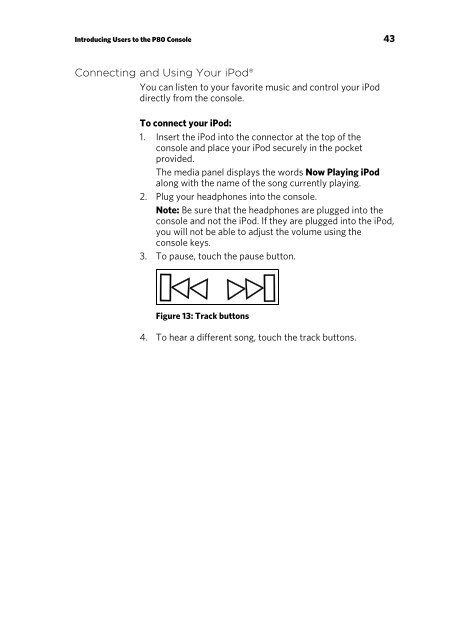Operating and Maintaining the P80 Console - Precor
Operating and Maintaining the P80 Console - Precor
Operating and Maintaining the P80 Console - Precor
Create successful ePaper yourself
Turn your PDF publications into a flip-book with our unique Google optimized e-Paper software.
Introducing Users to <strong>the</strong> <strong>P80</strong> <strong>Console</strong> 43Connecting <strong>and</strong> Using Your iPod®You can listen to your favorite music <strong>and</strong> control your iPoddirectly from <strong>the</strong> console.To connect your iPod:1. Insert <strong>the</strong> iPod into <strong>the</strong> connector at <strong>the</strong> top of <strong>the</strong>console <strong>and</strong> place your iPod securely in <strong>the</strong> pocketprovided.The media panel displays <strong>the</strong> words Now Playing iPodalong with <strong>the</strong> name of <strong>the</strong> song currently playing.2. Plug your headphones into <strong>the</strong> console.Note: Be sure that <strong>the</strong> headphones are plugged into <strong>the</strong>console <strong>and</strong> not <strong>the</strong> iPod. If <strong>the</strong>y are plugged into <strong>the</strong> iPod,you will not be able to adjust <strong>the</strong> volume using <strong>the</strong>console keys.3. To pause, touch <strong>the</strong> pause button.Figure 13: Track buttons4. To hear a different song, touch <strong>the</strong> track buttons.