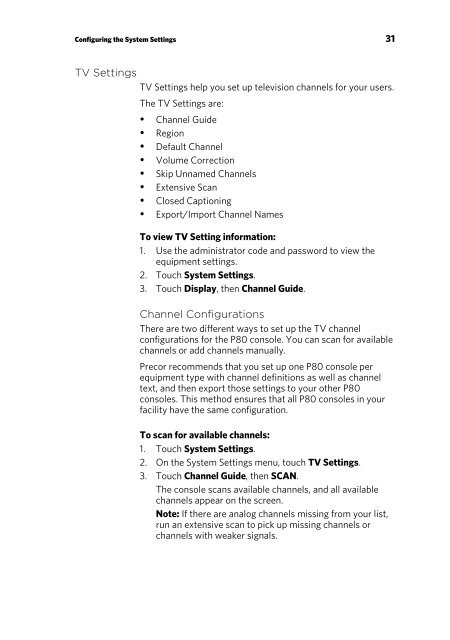Operating and Maintaining the P80 Console - Precor
Operating and Maintaining the P80 Console - Precor
Operating and Maintaining the P80 Console - Precor
You also want an ePaper? Increase the reach of your titles
YUMPU automatically turns print PDFs into web optimized ePapers that Google loves.
Configuring <strong>the</strong> System Settings 31TV SettingsTV Settings help you set up television channels for your users.The TV Settings are:• Channel Guide• Region• Default Channel• Volume Correction• Skip Unnamed Channels• Extensive Scan• Closed Captioning• Export/Import Channel NamesTo view TV Setting information:1. Use <strong>the</strong> administrator code <strong>and</strong> password to view <strong>the</strong>equipment settings.2. Touch System Settings.3. Touch Display, <strong>the</strong>n Channel Guide.Channel ConfigurationsThere are two different ways to set up <strong>the</strong> TV channelconfigurations for <strong>the</strong> <strong>P80</strong> console. You can scan for availablechannels or add channels manually.<strong>Precor</strong> recommends that you set up one <strong>P80</strong> console perequipment type with channel definitions as well as channeltext, <strong>and</strong> <strong>the</strong>n export those settings to your o<strong>the</strong>r <strong>P80</strong>consoles. This method ensures that all <strong>P80</strong> consoles in yourfacility have <strong>the</strong> same configuration.To scan for available channels:1. Touch System Settings.2. On <strong>the</strong> System Settings menu, touch TV Settings.3. Touch Channel Guide, <strong>the</strong>n SCAN.The console scans available channels, <strong>and</strong> all availablechannels appear on <strong>the</strong> screen.Note: If <strong>the</strong>re are analog channels missing from your list,run an extensive scan to pick up missing channels orchannels with weaker signals.