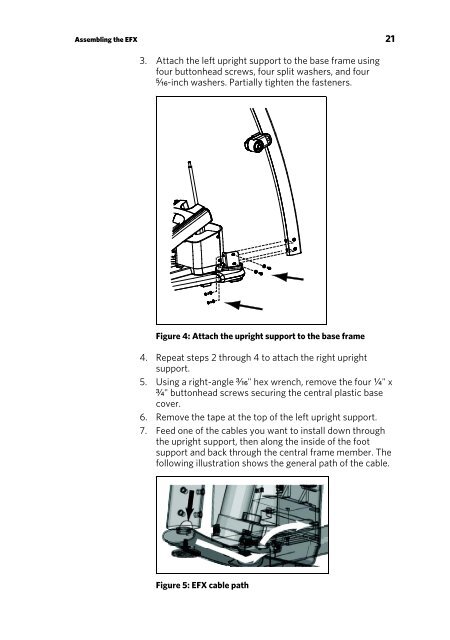Operating and Maintaining the P80 Console - Precor
Operating and Maintaining the P80 Console - Precor
Operating and Maintaining the P80 Console - Precor
Create successful ePaper yourself
Turn your PDF publications into a flip-book with our unique Google optimized e-Paper software.
Assembling <strong>the</strong> EFX 213. Attach <strong>the</strong> left upright support to <strong>the</strong> base frame usingfour buttonhead screws, four split washers, <strong>and</strong> four⁵₁₆-inch washers. Partially tighten <strong>the</strong> fasteners.Figure 4: Attach <strong>the</strong> upright support to <strong>the</strong> base frame4. Repeat steps 2 through 4 to attach <strong>the</strong> right uprightsupport.5. Using a right-angle ³₁₆" hex wrench, remove <strong>the</strong> four ¹₄" x³₄" buttonhead screws securing <strong>the</strong> central plastic basecover.6. Remove <strong>the</strong> tape at <strong>the</strong> top of <strong>the</strong> left upright support.7. Feed one of <strong>the</strong> cables you want to install down through<strong>the</strong> upright support, <strong>the</strong>n along <strong>the</strong> inside of <strong>the</strong> footsupport <strong>and</strong> back through <strong>the</strong> central frame member. Thefollowing illustration shows <strong>the</strong> general path of <strong>the</strong> cable.Figure 5: EFX cable path