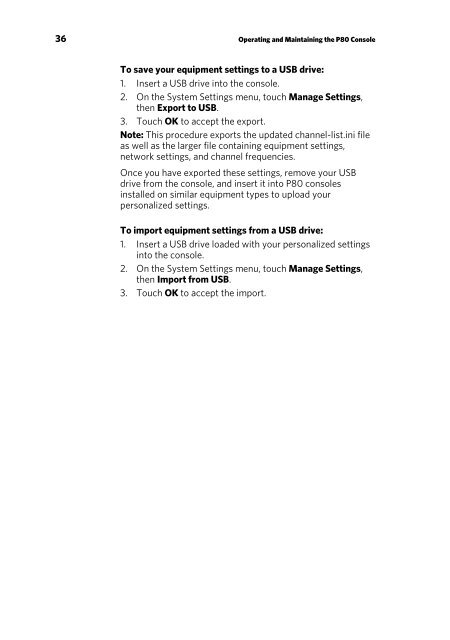Operating and Maintaining the P80 Console - Precor
Operating and Maintaining the P80 Console - Precor
Operating and Maintaining the P80 Console - Precor
Create successful ePaper yourself
Turn your PDF publications into a flip-book with our unique Google optimized e-Paper software.
36 <strong>Operating</strong> <strong>and</strong> <strong>Maintaining</strong> <strong>the</strong> <strong>P80</strong> <strong>Console</strong>To save your equipment settings to a USB drive:1. Insert a USB drive into <strong>the</strong> console.2. On <strong>the</strong> System Settings menu, touch Manage Settings,<strong>the</strong>n Export to USB.3. Touch OK to accept <strong>the</strong> export.Note: This procedure exports <strong>the</strong> updated channel-list.ini fileas well as <strong>the</strong> larger file containing equipment settings,network settings, <strong>and</strong> channel frequencies.Once you have exported <strong>the</strong>se settings, remove your USBdrive from <strong>the</strong> console, <strong>and</strong> insert it into <strong>P80</strong> consolesinstalled on similar equipment types to upload yourpersonalized settings.To import equipment settings from a USB drive:1. Insert a USB drive loaded with your personalized settingsinto <strong>the</strong> console.2. On <strong>the</strong> System Settings menu, touch Manage Settings,<strong>the</strong>n Import from USB.3. Touch OK to accept <strong>the</strong> import.