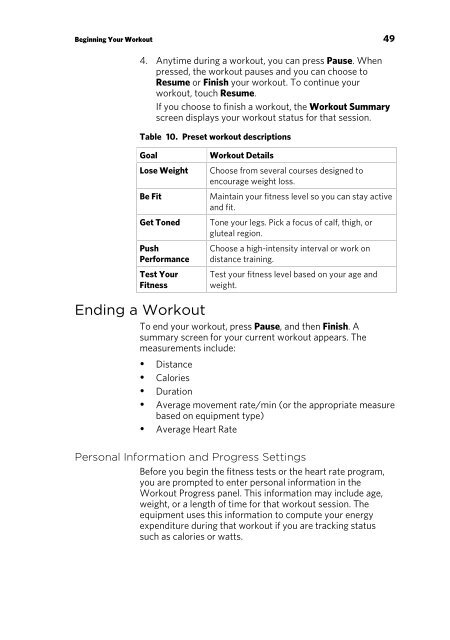Operating and Maintaining the P80 Console - Precor
Operating and Maintaining the P80 Console - Precor
Operating and Maintaining the P80 Console - Precor
You also want an ePaper? Increase the reach of your titles
YUMPU automatically turns print PDFs into web optimized ePapers that Google loves.
Beginning Your Workout 494. Anytime during a workout, you can press Pause. Whenpressed, <strong>the</strong> workout pauses <strong>and</strong> you can choose toResume or Finish your workout. To continue yourworkout, touch Resume.If you choose to finish a workout, <strong>the</strong> Workout Summaryscreen displays your workout status for that session.Table 10. Preset workout descriptionsGoalLose WeightBe FitGet TonedPushPerformanceTest YourFitnessWorkout DetailsChoose from several courses designed toencourage weight loss.Maintain your fitness level so you can stay active<strong>and</strong> fit.Tone your legs. Pick a focus of calf, thigh, orgluteal region.Choose a high-intensity interval or work ondistance training.Test your fitness level based on your age <strong>and</strong>weight.Ending a WorkoutTo end your workout, press Pause, <strong>and</strong> <strong>the</strong>n Finish. Asummary screen for your current workout appears. Themeasurements include:• Distance• Calories• Duration• Average movement rate/min (or <strong>the</strong> appropriate measurebased on equipment type)• Average Heart RatePersonal Information <strong>and</strong> Progress SettingsBefore you begin <strong>the</strong> fitness tests or <strong>the</strong> heart rate program,you are prompted to enter personal information in <strong>the</strong>Workout Progress panel. This information may include age,weight, or a length of time for that workout session. Theequipment uses this information to compute your energyexpenditure during that workout if you are tracking statussuch as calories or watts.