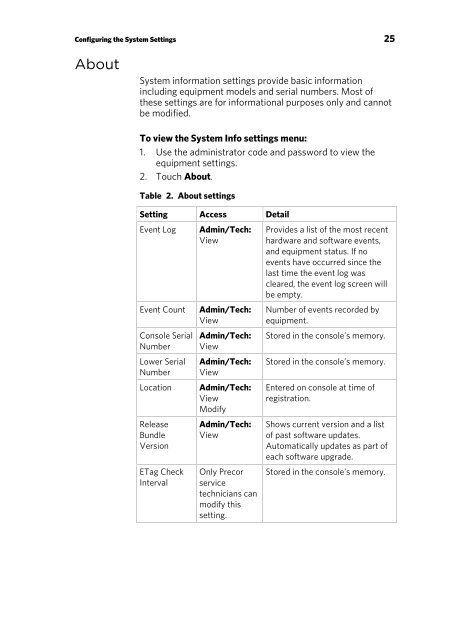Operating and Maintaining the P80 Console - Precor
Operating and Maintaining the P80 Console - Precor
Operating and Maintaining the P80 Console - Precor
You also want an ePaper? Increase the reach of your titles
YUMPU automatically turns print PDFs into web optimized ePapers that Google loves.
Configuring <strong>the</strong> System Settings 25AboutSystem information settings provide basic informationincluding equipment models <strong>and</strong> serial numbers. Most of<strong>the</strong>se settings are for informational purposes only <strong>and</strong> cannotbe modified.To view <strong>the</strong> System Info settings menu:1. Use <strong>the</strong> administrator code <strong>and</strong> password to view <strong>the</strong>equipment settings.2. Touch About.Table 2. About settingsSetting Access DetailEvent LogEvent Count<strong>Console</strong> SerialNumberLower SerialNumberLocationReleaseBundleVersionETag CheckIntervalAdmin/Tech:ViewAdmin/Tech:ViewAdmin/Tech:ViewAdmin/Tech:ViewAdmin/Tech:ViewModifyAdmin/Tech:ViewOnly <strong>Precor</strong>servicetechnicians canmodify thissetting.Provides a list of <strong>the</strong> most recenthardware <strong>and</strong> software events,<strong>and</strong> equipment status. If noevents have occurred since <strong>the</strong>last time <strong>the</strong> event log wascleared, <strong>the</strong> event log screen willbe empty.Number of events recorded byequipment.Stored in <strong>the</strong> console’s memory.Stored in <strong>the</strong> console’s memory.Entered on console at time ofregistration.Shows current version <strong>and</strong> a listof past software updates.Automatically updates as part ofeach software upgrade.Stored in <strong>the</strong> console’s memory.