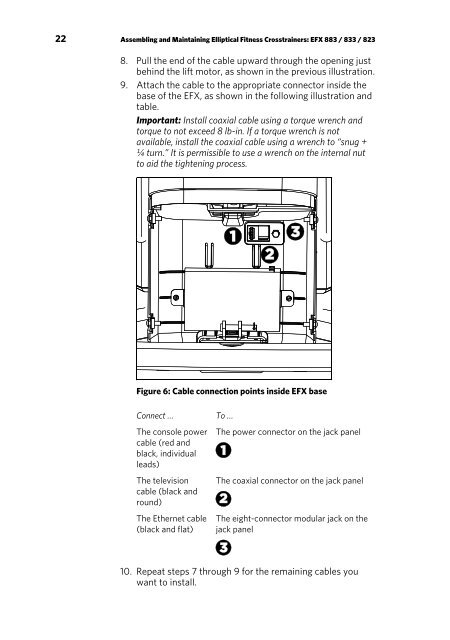Operating and Maintaining the P80 Console - Precor
Operating and Maintaining the P80 Console - Precor
Operating and Maintaining the P80 Console - Precor
You also want an ePaper? Increase the reach of your titles
YUMPU automatically turns print PDFs into web optimized ePapers that Google loves.
22 Assembling <strong>and</strong> <strong>Maintaining</strong> Elliptical Fitness Crosstrainers: EFX 883 / 833 / 8238. Pull <strong>the</strong> end of <strong>the</strong> cable upward through <strong>the</strong> opening justbehind <strong>the</strong> lift motor, as shown in <strong>the</strong> previous illustration.9. Attach <strong>the</strong> cable to <strong>the</strong> appropriate connector inside <strong>the</strong>base of <strong>the</strong> EFX, as shown in <strong>the</strong> following illustration <strong>and</strong>table.Important: Install coaxial cable using a torque wrench <strong>and</strong>torque to not exceed 8 lb-in. If a torque wrench is notavailable, install <strong>the</strong> coaxial cable using a wrench to “snug +¼ turn.” It is permissible to use a wrench on <strong>the</strong> internal nutto aid <strong>the</strong> tightening process.Figure 6: Cable connection points inside EFX baseConnect …The console powercable (red <strong>and</strong>black, individualleads)The televisioncable (black <strong>and</strong>round)The E<strong>the</strong>rnet cable(black <strong>and</strong> flat)To …The power connector on <strong>the</strong> jack panelThe coaxial connector on <strong>the</strong> jack panelThe eight-connector modular jack on <strong>the</strong>jack panel10. Repeat steps 7 through 9 for <strong>the</strong> remaining cables youwant to install.