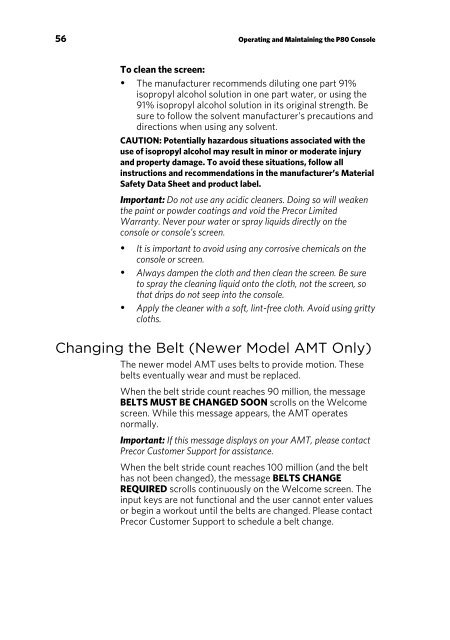Operating and Maintaining the P80 Console - Precor
Operating and Maintaining the P80 Console - Precor
Operating and Maintaining the P80 Console - Precor
Create successful ePaper yourself
Turn your PDF publications into a flip-book with our unique Google optimized e-Paper software.
56 <strong>Operating</strong> <strong>and</strong> <strong>Maintaining</strong> <strong>the</strong> <strong>P80</strong> <strong>Console</strong>To clean <strong>the</strong> screen:• The manufacturer recommends diluting one part 91%isopropyl alcohol solution in one part water, or using <strong>the</strong>91% isopropyl alcohol solution in its original strength. Besure to follow <strong>the</strong> solvent manufacturer’s precautions <strong>and</strong>directions when using any solvent.CAUTION: Potentially hazardous situations associated with <strong>the</strong>use of isopropyl alcohol may result in minor or moderate injury<strong>and</strong> property damage. To avoid <strong>the</strong>se situations, follow allinstructions <strong>and</strong> recommendations in <strong>the</strong> manufacturer’s MaterialSafety Data Sheet <strong>and</strong> product label.Important: Do not use any acidic cleaners. Doing so will weaken<strong>the</strong> paint or powder coatings <strong>and</strong> void <strong>the</strong> <strong>Precor</strong> LimitedWarranty. Never pour water or spray liquids directly on <strong>the</strong>console or console’s screen.• It is important to avoid using any corrosive chemicals on <strong>the</strong>console or screen.• Always dampen <strong>the</strong> cloth <strong>and</strong> <strong>the</strong>n clean <strong>the</strong> screen. Be sureto spray <strong>the</strong> cleaning liquid onto <strong>the</strong> cloth, not <strong>the</strong> screen, sothat drips do not seep into <strong>the</strong> console.• Apply <strong>the</strong> cleaner with a soft, lint-free cloth. Avoid using grittycloths.Changing <strong>the</strong> Belt (Newer Model AMT Only)The newer model AMT uses belts to provide motion. Thesebelts eventually wear <strong>and</strong> must be replaced.When <strong>the</strong> belt stride count reaches 90 million, <strong>the</strong> messageBELTS MUST BE CHANGED SOON scrolls on <strong>the</strong> Welcomescreen. While this message appears, <strong>the</strong> AMT operatesnormally.Important: If this message displays on your AMT, please contact<strong>Precor</strong> Customer Support for assistance.When <strong>the</strong> belt stride count reaches 100 million (<strong>and</strong> <strong>the</strong> belthas not been changed), <strong>the</strong> message BELTS CHANGEREQUIRED scrolls continuously on <strong>the</strong> Welcome screen. Theinput keys are not functional <strong>and</strong> <strong>the</strong> user cannot enter valuesor begin a workout until <strong>the</strong> belts are changed. Please contact<strong>Precor</strong> Customer Support to schedule a belt change.