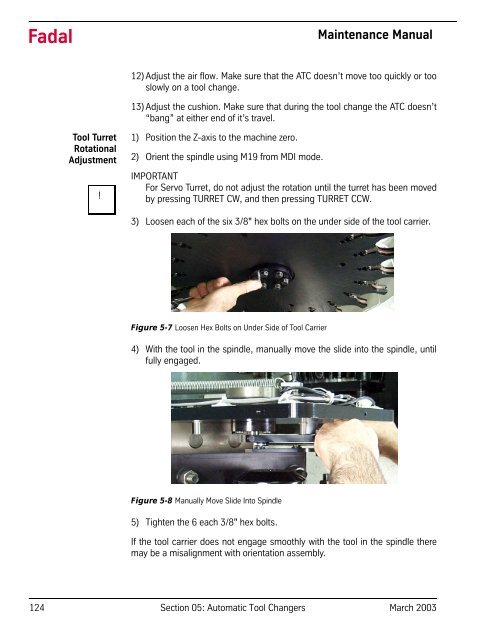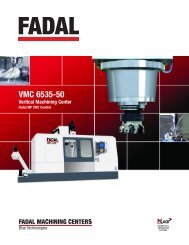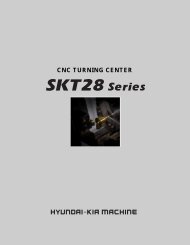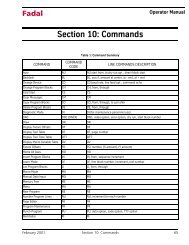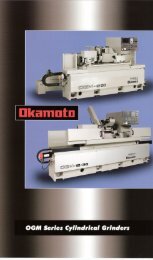Section 05: Automatic Tool Changers - FadalCNC.com
Section 05: Automatic Tool Changers - FadalCNC.com
Section 05: Automatic Tool Changers - FadalCNC.com
You also want an ePaper? Increase the reach of your titles
YUMPU automatically turns print PDFs into web optimized ePapers that Google loves.
FadalMaintenance Manual12) Adjust the air flow. Make sure that the ATC doesn’t move too quickly or tooslowly on a tool change.13) Adjust the cushion. Make sure that during the tool change the ATC doesn’t“bang” at either end of it’s travel.<strong>Tool</strong> TurretRotationalAdjustment!1) Position the Z-axis to the machine zero.2) Orient the spindle using M19 from MDI mode.IMPORTANTFor Servo Turret, do not adjust the rotation until the turret has been movedby pressing TURRET CW, and then pressing TURRET CCW.3) Loosen each of the six 3/8" hex bolts on the under side of the tool carrier.Figure 5-7 Loosen Hex Bolts on Under Side of <strong>Tool</strong> Carrier4) With the tool in the spindle, manually move the slide into the spindle, untilfully engaged.Figure 5-8 Manually Move Slide Into Spindle5) Tighten the 6 each 3/8" hex bolts.If the tool carrier does not engage smoothly with the tool in the spindle theremay be a misalignment with orientation assembly.124 <strong>Section</strong> <strong>05</strong>: <strong>Automatic</strong> <strong>Tool</strong> <strong>Changers</strong> March 2003