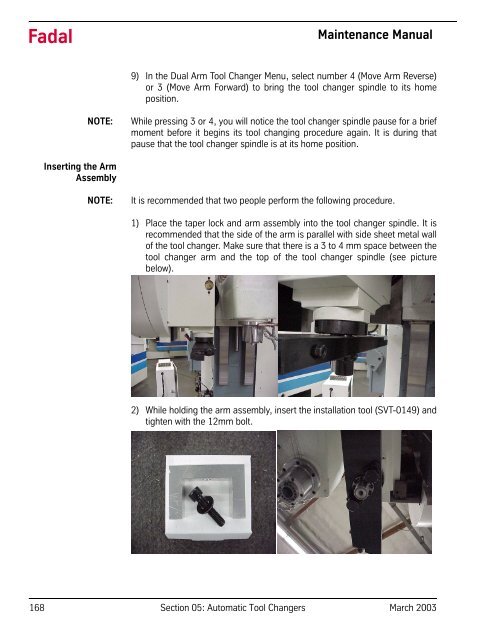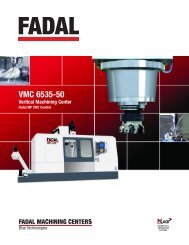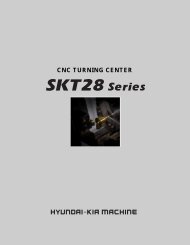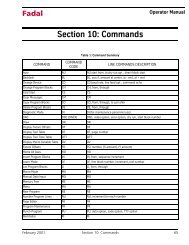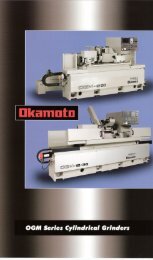Section 05: Automatic Tool Changers - FadalCNC.com
Section 05: Automatic Tool Changers - FadalCNC.com
Section 05: Automatic Tool Changers - FadalCNC.com
You also want an ePaper? Increase the reach of your titles
YUMPU automatically turns print PDFs into web optimized ePapers that Google loves.
FadalMaintenance Manual9) In the Dual Arm <strong>Tool</strong> Changer Menu, select number 4 (Move Arm Reverse)or 3 (Move Arm Forward) to bring the tool changer spindle to its homeposition.NOTE:While pressing 3 or 4, you will notice the tool changer spindle pause for a briefmoment before it begins its tool changing procedure again. It is during thatpause that the tool changer spindle is at its home position.Inserting the ArmAssemblyNOTE:It is re<strong>com</strong>mended that two people perform the following procedure.1) Place the taper lock and arm assembly into the tool changer spindle. It isre<strong>com</strong>mended that the side of the arm is parallel with side sheet metal wallof the tool changer. Make sure that there is a 3 to 4 mm space between thetool changer arm and the top of the tool changer spindle (see picturebelow).2) While holding the arm assembly, insert the installation tool (SVT-0149) andtighten with the 12mm bolt.168 <strong>Section</strong> <strong>05</strong>: <strong>Automatic</strong> <strong>Tool</strong> <strong>Changers</strong> March 2003